Contents
It’s time for another Scimatics blog post! This time on our project “Ultimate Design Challenge”. This was a fun project where I got to use some of my skills in 3D programs. This post will take you through some of the things we did throughout the project.
What Was This Project❓
Our driving question for this project was “How can we design an object to optimize its shape”. This probably tells you that for this project we had to choose an object and make it in a 3D program to optimize its shape. We had to optimize its shape for either surface area or volume depending on the choice of object and what that object is meant to do.
Some Things We Did 📝
Making the Model ⚒
For this project we needed to have a 3D model of our object to measure. My object of choice was an air craft carrier. We were able to make the model in Tinkercad or any other 3D software of choice. I chose to use Blender as I am more familiar with it and it’s more advanced and gives me more control over the modelling of the object. I have talk about Blender already on this blog so if you want to read more from me on the topic click HERE or check out their website HERE.
We had to make sure to use basic shapes that we would be able to easily calculate using the formulas we had been taught. My object mostly consisted of triangular prisms, rectangular prisms, and cylinders.
Calculating Surface Area and Volume 🧮
A big part of this project was finding the surface area and volume of our object. We did this using formulas that we had learned in class. I am not going to talk to much about it because you can just read my math below if you are interested. Basically surface area was done b y measuring the height and base of each shape and calculating that, then adding up all the surface areas of each face. Volume was done by using the measurements I got for surface area and applying the formulas we learned in class to the basic shapes of the object, then adding up all the volumes.
Presenting Our Findings 📊
The last part of the project was presenting everything that we had done. This included the math we did, our 3D model, what it was designed for, etc. If you want to see my presentations click the image below.
Competencies 📝
Applying and innovating: Contribute to care for self, others, community, and world through personal or collaborative approaches.
I used all my class time well and always delivered my work on time or early with at a good quality. I brought my computer in every day I needed to work on my model so that I could use my time in class.
Reasoning and analyzing: Model mathematics in contextualized experiences.
I created a 3D object in Blender which was optimized for volume and my design included over 10 basic shapes. I wanted to optimize the carrier for surface area but ended up having it more geared toward volume. This still worked because my object was still optimized for either surface area or volume. You can also see some of my shapes in my Keynote presentation (the main shapes were triangular prisms, rectangular prisms, and cylinders). I also encountered an issue with measuring the hull. It’s shape was really complicated to measure the volume of so I approximated its volume by measuring it as if it was a triangular prism.
Communicating and representing: Explain and justify mathematical ideas and decisions.
I had all of the surface areas and volumes measured, calculated, and compared them by ratio which I had clearly explained in my Keynote presentation to the class. I showed my work on all the math and included each of the proper steps. You can see in the math I listed out what the variables were and then showed me putting them into the formulas.
Final Thoughts 🧠
This was one of my favourite projects from this year in PLP. I got to use Blender to create something, learn some new things in math, and got to do a presentation which I always enjoy. How did we answer the driving question? We created 3D models in a 3D software thats shape was optimized.
Thanks for reading!
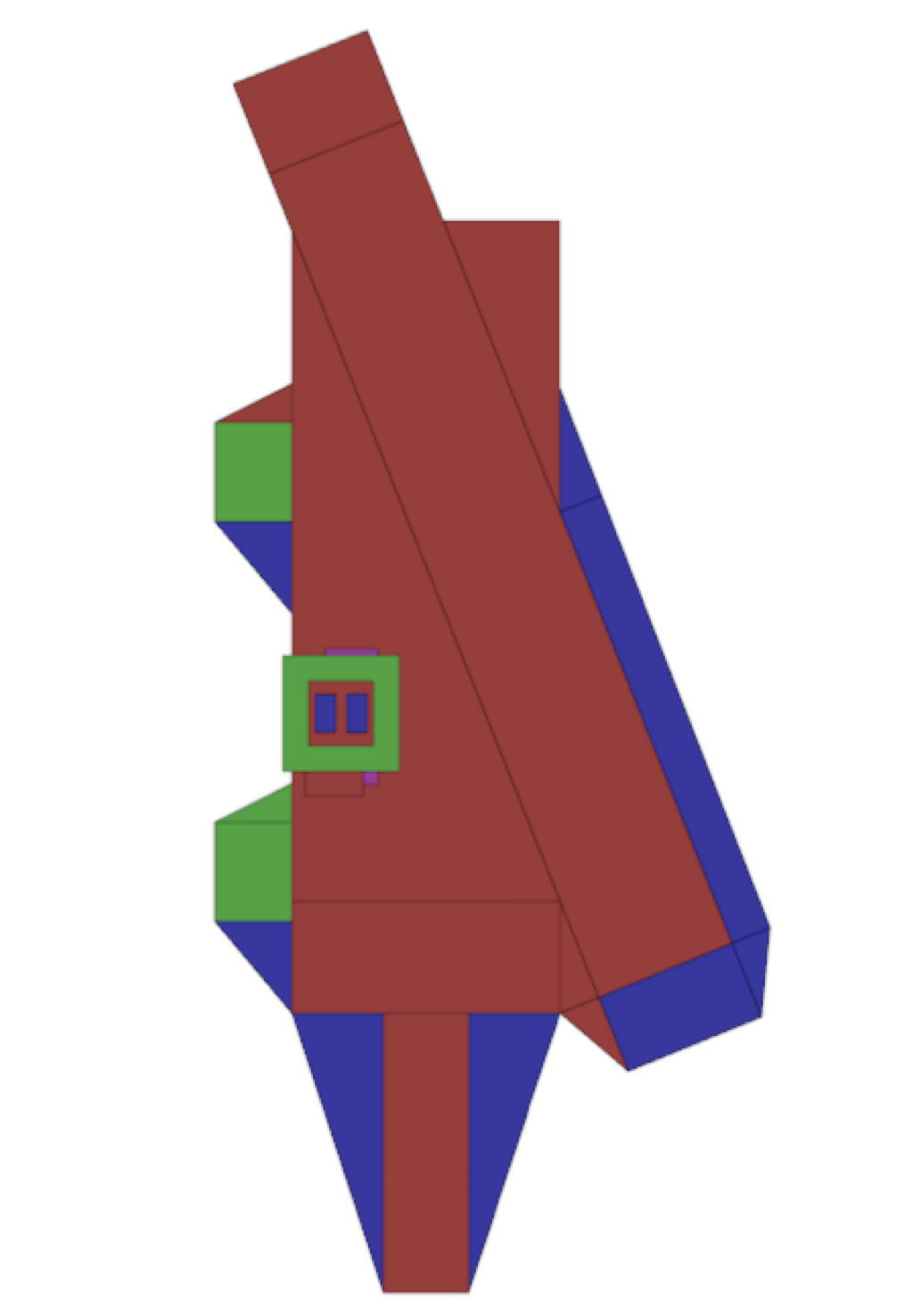

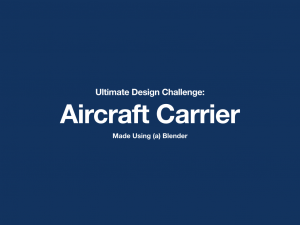

Be First to Comment