As a task for the fourth week of the student blogging challenge, we were tasked to make something incorporating emojis. I decided to make an actual video game using emojis as much as possible. My idea wasn’t listed but I thought this was a very creative way to use emojis and explore the making of video games.
https://scratch.mit.edu/projects/259009246/
I first started using Scratch for the game because of its simplicity, the speed of making code and its ease to make items to broadcast messages. I started by making images in SuperimposeX, taking screenshots of the emojis and then masking them in SuperimposeX. When I was making a brick floor for the game, the formatting screwed up in Scratch and some lines were deleted. The original picture looked like this. I tried taking a screenshot and reformatting it but nothing worked. By this time, I got so annoyed with Scratch that I decided to switch to a program called Construct 3. However, this program did not provide the variety of commands that Scratch does so I decided to try one more time at Scratch. This time I ignored the backdrop and only focused on the sprites and their code. I was now more determined than ever to make this game. I added my sprites and began coding.
I decided to use the tears of joy emoji as the player’s character because of its popularity. I started the game with the title and a start button. These were easy to code and I just had to make them show, hide and then broadcast the game start. In the game, I had the arrow emojis as controls for your character. In the first level there are three Xs that you need to avoid. If you touch the Xs, it broadcasts a message to lose one life and destroys the X. One problem I had was that if I wanted the obstacles to make your player lose more than one life it would take two off at the same time. I solved this by a complex stream of broadcasting messages. Once you pass the Xs I placed a line so that once it is touched you will be transported to the final level.
The final level incorporated aliens however, if the aliens were touched they would not destroy so I ran into some problems with the character’s lives. Again if you touched the far side of the course it would broadcast a message however, this time the screen would go to a sign saying game was complete.
Overall I think my game turned out very well despite the time I had to make it and the bugs in the Scratch system. If I had more time I would try to fix all the bugs and glitches in the game. This game was a FAIL (first attempt in learning). If you would like to play or see the insides of the game I recommend it. The game only works on devices with Adobe flash player such as desktop computers. As you can make a copy of the game for yourself I challenge you to add or fix the code in the game.
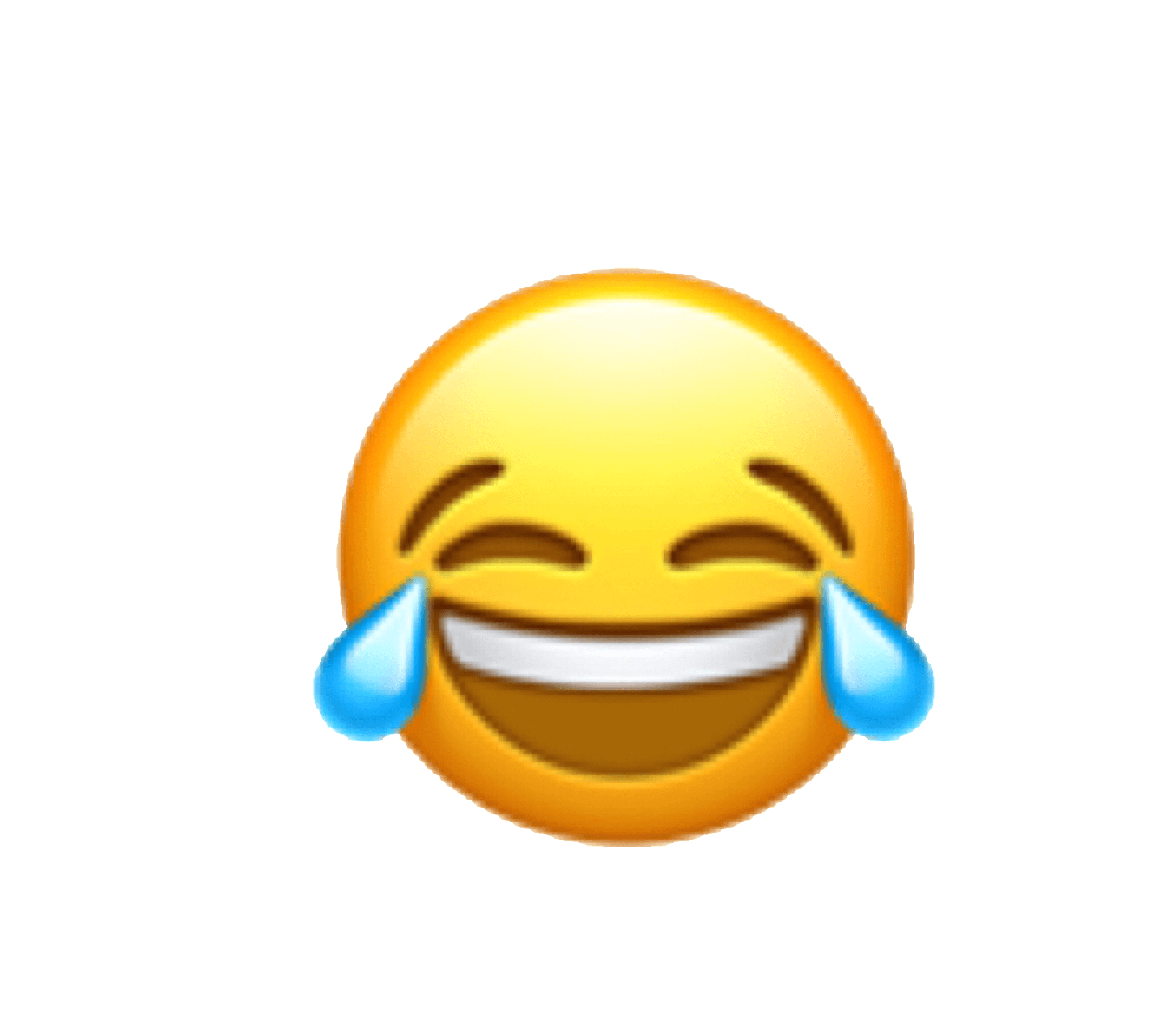
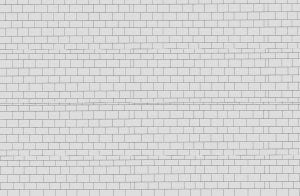
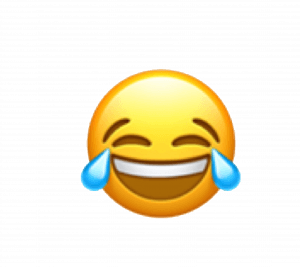
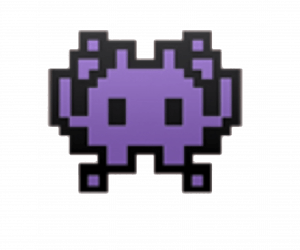
Leave a Reply