Hello, as you can see by the title this will be another student blogging challenge post. In this post, I’m going to be talking about images. Everyone uses images whether it’s taking a photo and posting it on social media or like adding it to a website or a blog post. An important aspect of using images is to make sure that these images are safe to use or copyright-free. In this post, I’m first going to explain more about copyright free images, what that means, and how you can find these types of images. Later on ill show examples of photos, I’ve found that were copyright-free and a step by step guide to finding copyright-free images.
What is a copyright-free image? A copyright-free image is an image that the creator says is good for anyone to use. Sometimes, if you can get into lots of trouble for using copyrighted photos. Below are a few tips I use to stay copyright free.
Another way to make sure you’re using photos safely is by using your own. Recently I went to New Orleans with my family and took lots of nice photos. If I were to make a blog post on places I’ve been or even just New  Orleans, the first thing I would do is go to my camera roll. Here are a few photos from my trip that would be safe to use (If you took them or had permission to use them).
Orleans, the first thing I would do is go to my camera roll. Here are a few photos from my trip that would be safe to use (If you took them or had permission to use them).
You may not be able to find a copyright- free photo that fits with what you want in your head. In this case, I suggest creating your own! Maybe gather inspection from other people’s photos and sketch your own. This is a great way to keep things copyright free.
This is my picture prompt to teach you how to find copyright-free photos online. This is a simple step by step guide anyone can do. Enjoy!
Anyways, that’s it for this week’s SBC post. I hope you learned something from this post and I taught you something about copyright-free photos you didn’t know before. The Next blog post will either be school-related or week 4 SBC.
👋

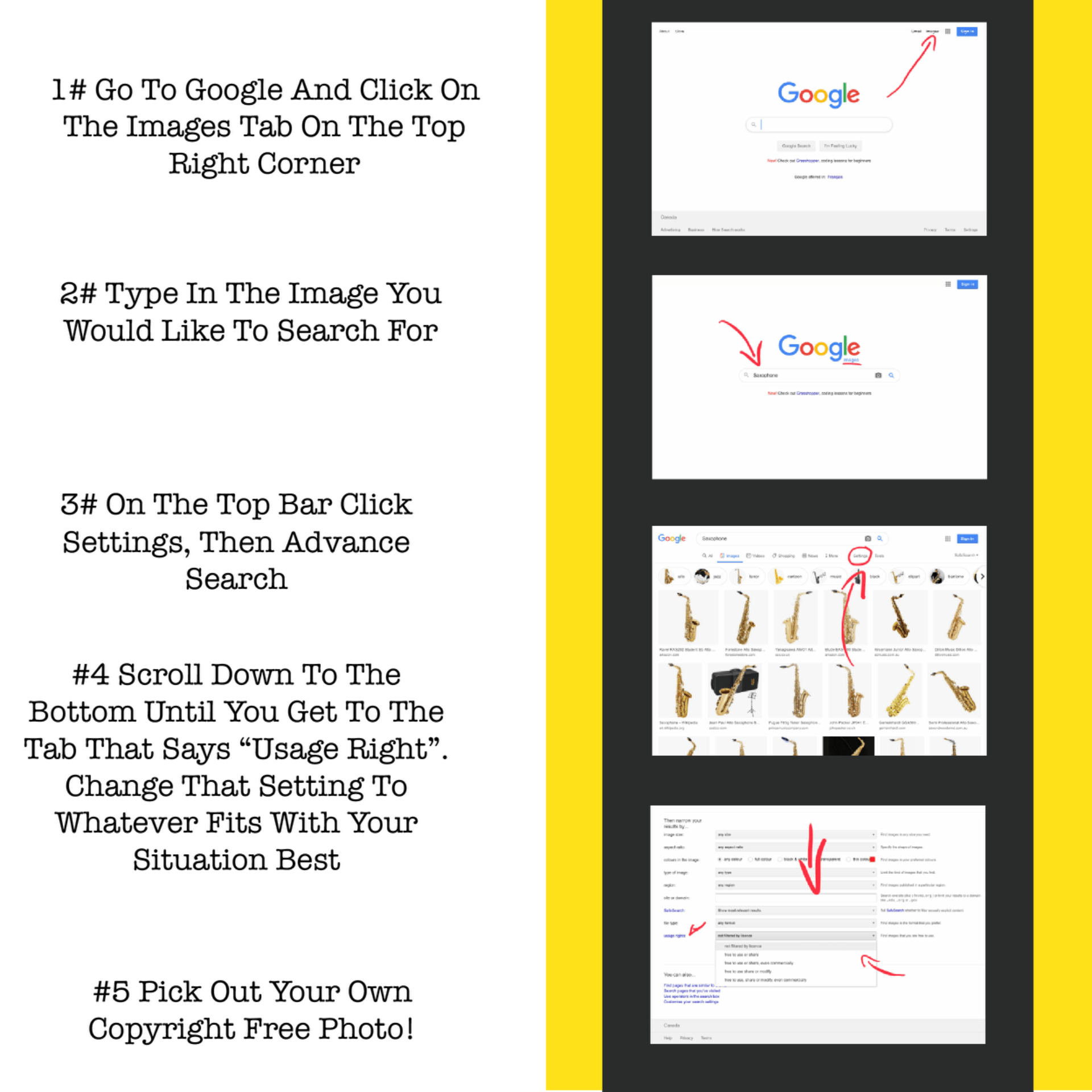

Ms. Tabata
October 27, 2019 — 2:54 pm
Thank you so much for your copyright free image search tips— they were so very helpful to me!!!
angelog
October 28, 2019 — 8:17 pm
Thanks for the comment Ms. Tabata, I’m glad you enjoyed
Mrs. Rombach
October 28, 2019 — 2:35 am
Hi, Angelo-
I’m really glad that I’m the commenter lucky enough to visit your blog tonight. I am so impressed by your content for Week 3 of the Student Blogging Challenge. You did a wonderful job of sharing your own photo, as well as providing clear directions on how to search for copyright-free photos using Google Images.
I have to ask: What program did you use to produce your Google infographic? It looks so good. I’m always on the lookout for new tools to share with my 8th grade communications students.
Keep up the wonderful posts!
Mrs. Rombach
https://blogs.lcps.org/rombachravenrockstars
angelog
October 28, 2019 — 8:22 pm
Thank you for the comment, Mrs. Rombach, to make the infographic, I used photoshop for the IPad. It’s nice to cause it’s free and good for editing, cropping, and so much more. It’s also free unlike photoshop for the computer. There are a few different types of photoshop apps. For the infographic, I used photoshop mix, but they’re all good in different ways. 🙂
Mrs. Bennett
November 1, 2019 — 10:00 am
Hi Angelo,
I love this post about copyright-free pictures. I too, love to use pictures that I have taken to add to blog posts. I am teaching my class about copyright-free pictures and we like to use Creative Commons and Unsplash to find pictures. I really liked learning about how to make infographics as well. I will show my class this post so they can learn a little more about using images on blog posts.
Keep up the great work! 🙂
Mrs. Bennett
angelog
November 2, 2019 — 3:33 am
Hi Mrs.Bennett , thank you for the positive feedback 😀 . I’m glad you enjoyed reading my post.