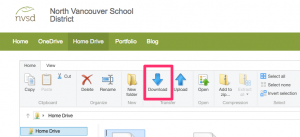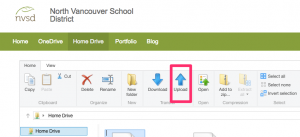Website Evaluation and Critical Thinking
reSearch
How to access Home Drive from Home
How to access One Drive From Home (or school)
1. Go to www.sd44.ca – click on Portal
2. Log in using your username and password
3. Click on “MY MAIL”
4. Click on the grid icon on the top left
5. Click on One Drive
6. Click on the file you want to work on. It should open in a new browser window. It will save automatically when you are done. If you want to add a file from your home computer, use the Upload function and select files, then navigate to the file you want to add.
Internet Safety Quiz
Welcome Back!
 Welcome back to a new school year! I am excited that I have more time in the library this year to help students with literacy and learning.
Welcome back to a new school year! I am excited that I have more time in the library this year to help students with literacy and learning.
Our school looks awesome, thanks to our custodial team who worked hard over the summer.
I am looking forward to seeing how the year shapes up with our new restored language, as well as a new principal and some new staff members too.
Poetry Month
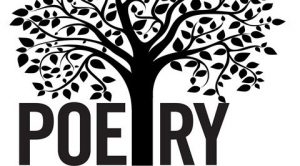 April is poetry month! I’m excited for another month of poems, stories and fun activities.
April is poetry month! I’m excited for another month of poems, stories and fun activities.
Cove Cliff Students will be hearing, practicing and reading poems all month long.
Poem in your pocket day is April 28th!
Teachers can check out my links on the Resources page for Poetry ideas from K-7. If you have other sites you love let me know and I’ll link them!
-Mrs. F.
New Library Software – Destiny
The new library automation software has arrived and it is fabulous. If you want to have a look at what you can do with it, please follow this link which will allow you to search our catalog, the resource lists that I have created for different curricular areas, and Destiny Discover which will give you links to the databases that our district subscribes to.
Go to: https://sd44.follettdestiny.ca and select Cove Cliff from the list.
Happy Searching!
Mrs. Fraenkel
New Library Automation Software
Our school district is installing new library automation software over the summer! Hooray!
This should mean that good things are coming our way in terms of finding new books to read, seeing what others are reading, and generally being better connected with our library. I can’t wait!
Welcome Back!
 I’ve been busy over the summer, reading and getting ready for a new school year in the library. I’m very excited this year that we will be participating in the Global Read Aloud. It sounds like it will be an awesome way to begin our school year with everyone reading the same books we should be able to have some great book talks – both live and online with other classes as well as authors. Here are some books that were on my summer reading list,
I’ve been busy over the summer, reading and getting ready for a new school year in the library. I’m very excited this year that we will be participating in the Global Read Aloud. It sounds like it will be an awesome way to begin our school year with everyone reading the same books we should be able to have some great book talks – both live and online with other classes as well as authors. Here are some books that were on my summer reading list,
- Counting by 7s by Holly Goldberg Sloan
- The Absolutely True Diary of a Part-Time Indian by Sherman Alexie
- I read all the Global Read Aloud books….more to come on that
- I read a lot of Cozy Mysteries with puns for titles – “Peaches and Scream” was one of them.
what did you read this summer?