The first PLP 8 project of the year was driven by this question: how do I creatively communicate who I am? The main way was by creating a user manual. No…it was NOT a user manual for our iPads but actually was a user manual about us! To do this we would complete six milestones.
For the user manual project we first had to start by building knowledge about ourselves. This meant figuring out what we knew, what we needed to know, and how to find out how to get that information. First we wrote what we already knew about ourselves and then we wrote what we thought we would need to know about ourselves and the apps on the iPad. Finally we wrote down ways we could get this information.
Through my group discussions I realized that I knew what I liked and what I disliked. I knew what some of my troubles were and a lot of the things that make me unique. For example I am picky with food and sometimes talk in random accents for no reason. I knew how to use the camera, iMessages, and how to make an memoji, which was very helpful information to know.
I needed to know how to use the iPad apps more so I could creatively communicate who I am in different ways.
To find the missing information I needed to be willing to ask people around me like classmates, teachers, and family…not my Mom for computer stuff. This is difficult for me because I do not know these people well(teachers,and students, I know my Family). I am shy when talking to other people and I do not like talking in front of people who do not know me. Mr. Hughes and Ms. Maxwell helped us explore the apps and I also did some exploration on my own. The main apps that we explored were pages, keynote, notes, photo, and things.
The next step was to see the user manuals that the teachers wrote about themselves. I loved learning about my teacher’s personalities and who they are after 3:00! Seeing the manuals gave me the idea of what we would create in the next few days. We then started to write down words to describe ourselves. For example if we were a daughter or friend or dog lover or cat hater we wrote that down.
For our fourth milestone, we needed to use the Memoji laptop sticker we had made a few classes before. The Memoji laptop had stickers we customized to show a little bit about who we are. The fourth milestones meant getting  critique on that Memoji sticker and being able to reflect and create something better. First we got student critique and I only had two sticky notes on my laptop Memoji the first round and 1 sticky note the second round. I was not sure how to move forward because of the critique wasn’t super helpful.
critique on that Memoji sticker and being able to reflect and create something better. First we got student critique and I only had two sticky notes on my laptop Memoji the first round and 1 sticky note the second round. I was not sure how to move forward because of the critique wasn’t super helpful.
The fifth milestone was all about the revising and getting critique on the user manual. We had the rough draft. I loved writing the rough draft of the user manual. I had a lot of ideas and found it fun. The critique itself I found it hard to do. I got much better critique on this part. I don’t love giving critique and 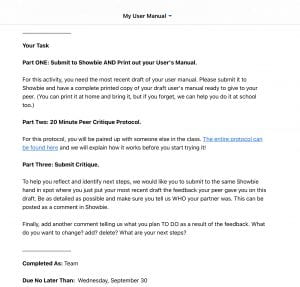 find it hard to tell people how they could improve. I also did not have enough time to read through their whole manual.
find it hard to tell people how they could improve. I also did not have enough time to read through their whole manual.
The sixth and final milestone was about presenting the project. For this we were supposed to stand in front of two classmates and read them some of our user manual and show them our laptop stickers. I believe that I did ok. I should have looked at the audience more and prepared what I was going to say a bit more. I loved hearing more about people and their likes, dislikes, and warnings about them.
Overall I think I loved the project and think I did well on the project although there are a few things I could improve. I believe I answered the question I creatively communicated who I was in not one but in TWO ways…the user manual and the lap top sticker. I would have improved my layout for my Memoji laptop stickers. There were some things I wanted to make better but could not quite put my finger on them. For my user manual I had trouble with the trouble shooting. It was hard to get the main idea for that section. Overall I hope that through PLP I will get more comfortable and better at presenting my ideas in front of others. It is a good life skill. Finally, I believe that through this project i improved in several ways making it so I can create the project you see below.
Great reflection! I loved the ideas in your User Manual and I think your laptop Memoji was really creative. Thank you for sharing!