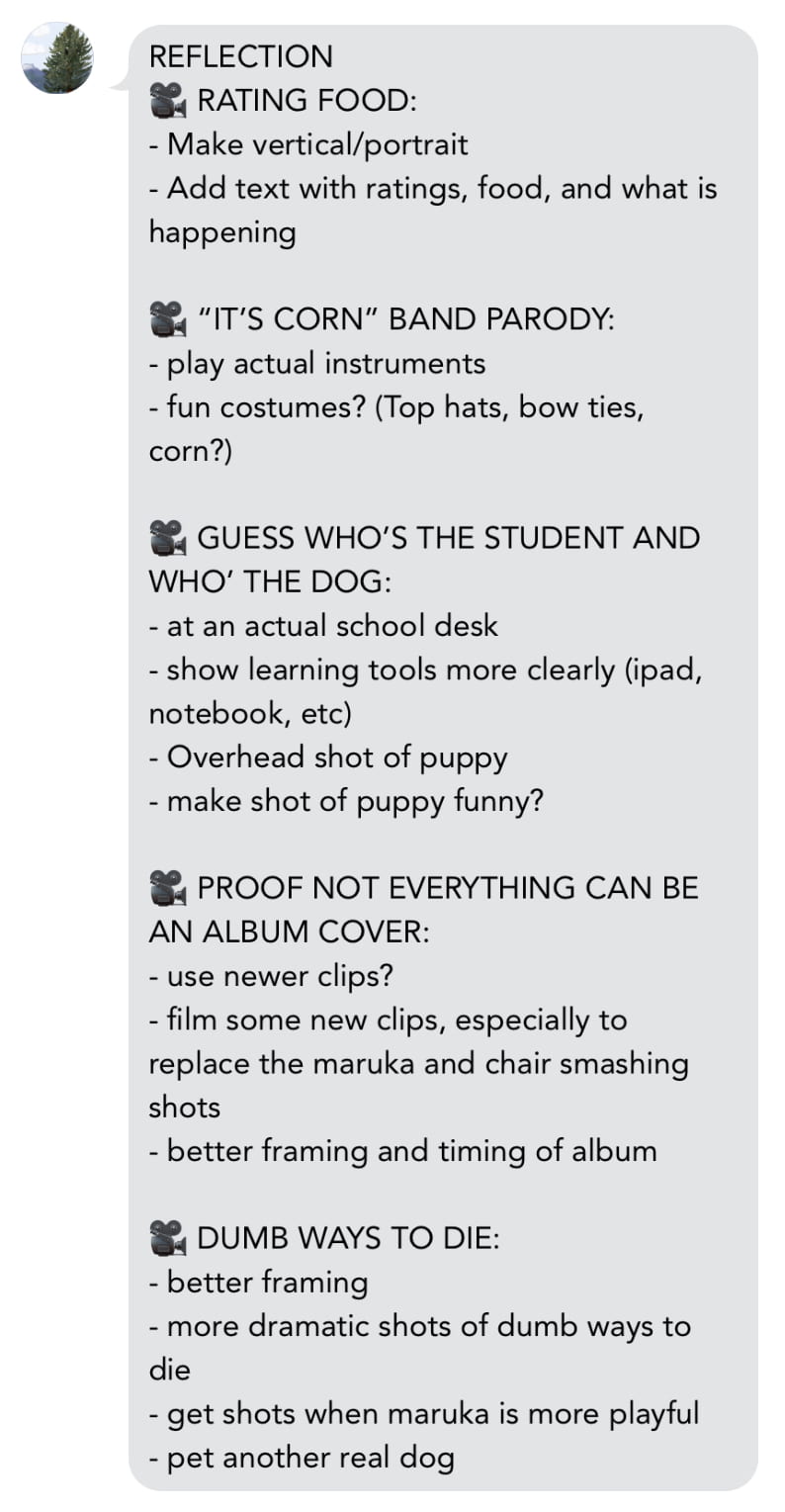Welcome to the first post of the second semester of Grade 10!
 This project was a little… unusual. As you can read in the title we essentially made TikToks… for school⁉️
This project was a little… unusual. As you can read in the title we essentially made TikToks… for school⁉️
These “Trend Videos” were a part of our first project for Maker this year. In this project, we learned how to make a personal productivity system and implement it to plan our time to to make the trend videos. Let’s begin with the final trend videos, then I’ll jump into the process we went through to create them including the use of our personal productivity system. But first, the driving question:
How do I make effective personal design choices?
I believe that my videos and use of the personal productivity system do an excellent job at answering this, but to reiterate: by using the personal productivity system to plan and execute our trend videos while including personal choices in the videos I was able to create a final product with design choices that were personal to me and those I worked with.
Now here’s the videos:
Rating School Cafeteria Food (In Collaboration with my friends Ariane and Nolan):
“It’s Corn!” – Band Parody (In Collaboration with Ariane and Nolan):
Not Everything Can Be An Album Cover (Featuring my Friends and Family):
Dumb Ways to Die Compilation (Featuring my puppy, Maruka):
Guess Who’s the Student and Who’s the Dog (Featuring my puppy, Maruka):
• • •
Before we made our trend videos, we first learnt how to make a personal productivity system. The Personal Productivity system has 5 steps: Capture, Clarify, Organize, Reflect and Engage:
The first step is to CAPTURE. In this step, you simply collect the thoughts, to-dos, and physical items you need to deal with in different “buckets.” Most people need a Home Bucket, School Bucket and an Out and About Bucket. Items (physical, digital and mental) can then be put into these buckets to be processed later. The main reasons for this step is so that your mind can focus on productivity and not the many tasks, clutter, etc. that might be circling around in your mind.
The next step is to CLARIFY. In this step you process the items in your bucket into actionable or non-actionable items. This process is done as shown in the diagram below:
The third step is to ORGANIZE. In this step, actionable items are sorted into calendars, Things To-Dos or Things Projects, and non-actionable items are sorted into the Someday folder in Things, To-Do bullet list in the Anytime folder in Things or filed away for future use or reference.
The forth step is to REFLECT. In this step you complete a daily review, a weekly review and a weekly plan. In the daily review you look over your calendar and to-do list for the day and make sure you know all the day’s responsibilities. In the Weekly review you take the time to go through step 1, 2 and 3, as well as reviewing the past week and reflect on success, failures and room for future improvement. You also take the time for creativity by reviewing the items in your Someday folder in Things as well as adding new items. Finally, in weekly plan you create 3 big goals to complete in the week and your motivation for accomplishing them. Next you timeblock the steps you need to take to accomplish the goals and other tasks you have for the week.
In the last step (step five), you ENGAGE. This includes taking the time to care for yourself by spending time relaxing, spending time with friends or listening to music. In this step you also see what to-dos you can accomplish in the current moment and make decisions of what you should work on given your current energy levels, location and time, as well as what to-dos take priority.
I feel that this system has a lot of potential to make your life a lot easier and mind free of clutter. I am a very heavy user of Things and I find that it work extremely well for me to keep track of stuff, from school work, to birthdays, to personal projects. In fact, I used it for this project! I made a Things Project with To-Dos for each step of this project, which enabled me to stay ahead and not fall behind on any assignments:
• • •
The next part of this project was to make the TikToks (aka Trend Videos). We first made a research document with our idea, plan and examples for each trend video we were to make. I’m really happy with the way I laid out and formatted my document, and I was able to extend my ability to Question: “I can share ideas, ask questions and research information from a variety of sources” by providing several trend video examples from both TikTok and Instagram.
• • •
The next step was to create storyboards for each trend video:
Creating these storyboards enabled me to demonstrate the curricular competency “Processing: I can think critically, creatively, and reflectively with a variety of strategies to process ideas and further my understanding.”
• • •
We then filmed prototypes for each video. I was actually pretty happy with my prototypes and many of them remained very similar to the final product. After making the prototypes, I reflected on what I could improve:
By reflecting on my prototypes I was able to “Communicate: I can express and reflect for communication by determining appropriate and effective forms for purpose, audience, and message.” The hardest part of making the trend videos was finding ways to make them personal to us as many viral videos are very simple and streamlined.
• • •
I then filmed and edited the final trend videos (which you can watch at the top of this post). I plan to use most of the personal productivity system in future projects and personal life. I hope to learn more about using social platforms and trend videos to educate others about important topics in a short and entertaining form.
Which video was your favourite? Why? Let me know in the comments below!
Thanks for reading!