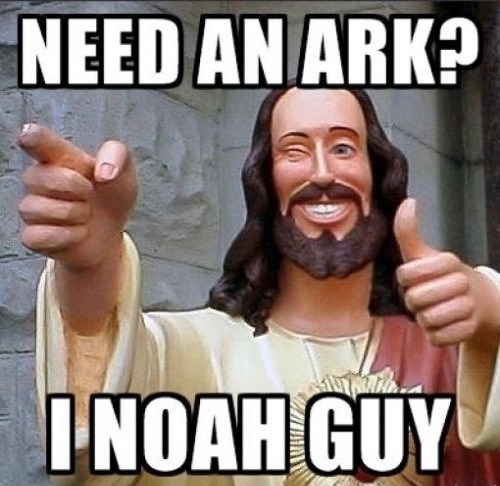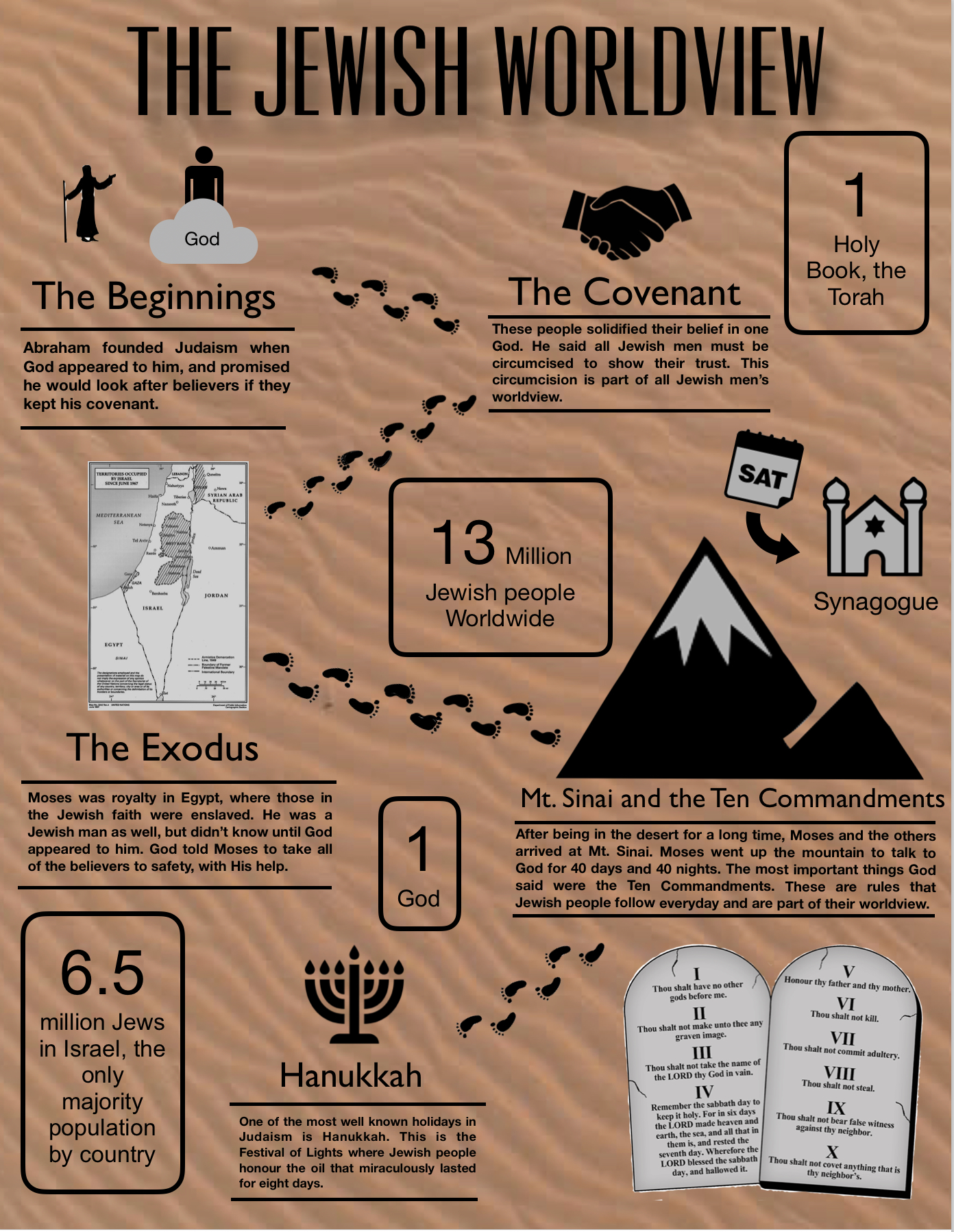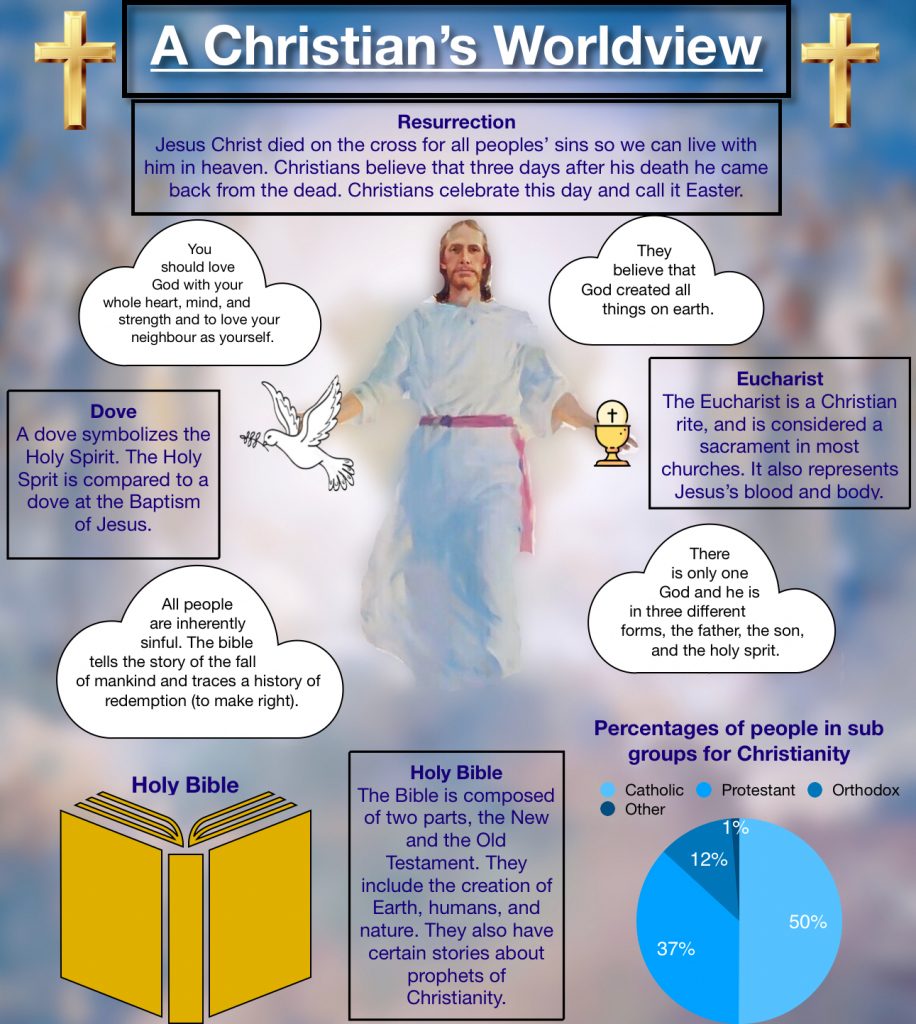Oh. Hello people of the inter-webs, I am, as always, Jason Guan, and this is my official Victoria post.
In this post, we’re going to go over the skills and information I learned, my experience in Victoria, and how I got to my final product, which was this beautiful video.
First, let’s go over the initial project. As always, there was a driving question and ours was:
How can we help visitors connect to BC’s history?
Inspiration
The main project for this unit was, as you’ve already seen, a travel video outlining a specific part of Victoria. Mine was, as you’ve also seen, Chinatown. At the beginning, we watched a few documentaries and videos to inspire us. We watched Michael Palin in North Korea, Departures, and one of our personal favourites, Rick Steves.
https://m.youtube.com/watch?v=o8o2wG3KUGk
Victoria
We then did a bit of research on the sights we were seeing, and researched our locations before departing at a wonderful 5:00 AM to catch our ferry to Victoria.
In Victoria, we visited many well-known locations, such as the Royal BC Museum, the Parliament Building, and Chinatown. We also participated in many tours, such as a tour of Ross Bay, Downtown Victoria, and a spooooky ghostly walk.
In the Royal BC Museum, we recorded story-telling videos about the exhibits in the museum, and Sam, Nik And I had fun recording tales of recruiters, immigrants, and bad Chinese accents.
Rule of Thirds
After the trip, we edited our videos and to everyone’s surprise, the great Jason Guan goofed up. Turns out, rule of thirds was actually crucial to our filming, and I kind of messed up my filming partner Nik’s video, as I did not follow the rule of thirds to any extent.
After a few lessons and more than enough disappointed looks, I learned my lesson and realized what I had done. Lesson learned.
Drafts
As is with any PLP project, revision was necessary. In my first draft, I had about 1 and a half minutes of footage, no music, and no voiceovers. It was too terrible to upload to YouTube, so it will remain unseen.
The second draft was much better compared to my first one. First of all, I added much needed music and voiceovers, and scrounged up enough footage to get 2 minutes and 52 seconds of video. The audio was a little inconsistent, and I was 8 seconds under the minimum, but it wasn’t too shabby.
https://m.youtube.com/watch?v=w3VAQov7ZBw
The third draft was not a huge improvement, but progress was made. I rewatched my video and fixed the small inconsistencies in my voiceovers, and added different music to the background. I also added citations, which I learned about during the editing process of my video. I also added a “The end” screen, extending it to three minutes.
https://m.youtube.com/watch?v=Vgg1aQTBZno
The fourth Draft was pretty much the same, just minor changes to the audio and shortening the ending screen.
https://m.youtube.com/watch?v=gXoJCTO5fbU
Now, onto my final draft. As you can see, I came a long way from an audio-less slideshow of Chinatown to an actual honest-To-god travel video. I made some nice 90’s sitcom-ish credits, made my audio more consistent and it was finished.
https://m.youtube.com/watch?v=2ndvDcXrMj8
Reflection
In conclusion, this project was actually one of my more favourite projects. I usually enjoy making movies and this project was, yet again, another refresher on the magic of iMovie.
However, I was also able to work on my perseverance skills through this project. Multiple times throughout this project iMovie messed up my project, un-syncing audio and messing up voiceovers, and many times through this process I felt like giving up and just asking for an extension, but I was able to fight through it and come out on top.
I know, I know, I’m over exaggerating it, but iMovie is no joke. It’s like, like…. I can’t think of an analogy. But if iMovie treats you well, you’ll have a good time but if iMovie is bad to you, it won’t be good.
Otherwise, this project really helped me improve my filming technique through some pretty brutal lessons. Rule of thirds will forever remain in my mind for many years to come. I also learned how to do MLA citations, which will undoubtedly be a big part of any future projects in humanities. In conclusion, I was very happy with how this project turned out. I revised well, and polished and improved many different skills (rule of thirds, iMovie).
This is Jason, signing off.