Marking History
Hello Readers! This is officially my first project post! Our first project is titled “Marking History.” This project we had a real life client, and had to create a product (multiple actually) for them. So let me explain.
Marking History is a historical perspective based project. Everything we did with this project, had to have more than one historical perspective. This made it so none of our research was biased. We started out this project with assignments like reading the White Paper, and having a Socratic Seminar. Another assignments were the work towards our main project, like a historians oath, and pages and pages of research and sources. But why? What were we working towards?
 The Heritage Society is a building location in Deep Cove. It is holds the root and bones of all of Deep Cove’s history. For this project, we worked with them to create 2 products. A walking tour pamphlet, and a walking tour google map. The Heritage Society already had a existing pamphlet which was wonderful and amazing, but we wanted to make one PLP style. While creating this project we had to keep in mind the driving question.
The Heritage Society is a building location in Deep Cove. It is holds the root and bones of all of Deep Cove’s history. For this project, we worked with them to create 2 products. A walking tour pamphlet, and a walking tour google map. The Heritage Society already had a existing pamphlet which was wonderful and amazing, but we wanted to make one PLP style. While creating this project we had to keep in mind the driving question.
“How can we as historians uncover and share stories about our community?”
So, as I mentioned their were two products. Ill explain the basis of both products, then go it detail. Everyone in our 11/12 PLP split class had a location on the tour. We got to share our top choices with Ms. Maxwell, then she picked who does what. I think everyone got one of their top picks. Pictured below is my 3 options,
and I ended up with the squatters in North Vancouver. I had prior knowledge about the squatters as probably 5ish years ago, the last squatter home in North Vancouver (in cates park) was removed. It was the bright blue cute cabin, and I never really understood the story of why it was there, so thats why I wanted to focus on squatters for this project.

THE PAMPHLET

Due to COVID-19, our class was split into two groups. I was in “The Wolves” group and we were assigned the pamphlet. All of us had roles, and mine was Map Creator. But, along with that we had to do our individual work. This means researching your topic until you’re literally so knowledgable about it, then forming it into a well written 100 word paragraph. Everyone had to send us pamphlet people their paragraph, historical picture, citations, and map location. This portion of the project made us write and design text using our resources. We had to take sheets of resources, sources, and research and design it into something that deep cove citizens, tourists, and anyone else to enjoy and learn from.
I created the map, which was actually really challenging. I had a task, for a client. It was stressful knowing this project wasn’t just going into showbie, it was going to be an actual product thats printed out for people use. But, I picked that job because I knew I could do it. It took me about 5-6 hours to fully develop a working map, as I had to replicate and detail our walking tour. It had to be pretty, but understandable. It had to be small, but the text had to be big. It had to be colourful enough for the text to not overlap, but it was black and white. There was so many little things I had to focus on.

I’d say besides the lead curators, Daniel and I put together the pamphlet. No one actually had assigned the task of putting the pamphlet together, so it was a mess to figure that out but I sort of stood up and assigned Daniel to do it, as I knew he’d do a great job. He put it together in photoshop, while asking me where everything goes. He did, and heres the final product.
GOOGLE MAPS
The eagles group were assigned to make the google map. I can’t speak too too much on it as I wasn’t in the group, but I’ll explain it. The google map is the same thing as the pamphlet, but online, and has more info in it. For the google maps group we had to hand in a 150-300 word blurb, a historical photo, a Soundcloud link of us speaking about our location, a digital enhancement, and our citations. To hear more about how it was made, check out the eagles posts. Adlih, Logan, Giorgia, and Emily are great examples. Here is a picture of the map, but press link HERE to fully experience it.

For my individual part of the google map, there was a lot of work. I had to create a digital enhancement. My digital enchantment included both circular competencies , taking historical perspective and writing and designing text and using resources. I used film “Mudflats Living” by Robert Fresco and Kris Paterson, and took highlights from it to create slides where theres a title, and then a clip from the film. I did this because the film showed multiple historical perspectives like the squatter themselves, the Mayor Ron Andrew, and the Tsleil-Waututh people. I felt it was too valuable of a source to not do anything with. I cut down the movie and made a highlights book as I wanted the person doing the walk to be able to have the movies experience while they are standing in my location, by only watching one or two clips. It worked out better than I had expected.
(need to ask willemse how it insert a book creator link)
OVERALL
 For my first project in class during COVID-19, I think it went pretty well. I pushed myself really hard to do well in this project, and I think it payed off. I really enjoyed the fact this project was a real life product, that people will use. Also, I really enjoyed learning about my home town. Deep Cove is so rich in history and information. I barley knew anything about the place I’ve lived my whole life. My eyes have opened to so much more new info, and it makes my life living here even more interesting. Since this project I’ve found myself pointing out in my head, the walking tour area I’m passing by. Im so aware of the history now, and It feels great.
For my first project in class during COVID-19, I think it went pretty well. I pushed myself really hard to do well in this project, and I think it payed off. I really enjoyed the fact this project was a real life product, that people will use. Also, I really enjoyed learning about my home town. Deep Cove is so rich in history and information. I barley knew anything about the place I’ve lived my whole life. My eyes have opened to so much more new info, and it makes my life living here even more interesting. Since this project I’ve found myself pointing out in my head, the walking tour area I’m passing by. Im so aware of the history now, and It feels great.
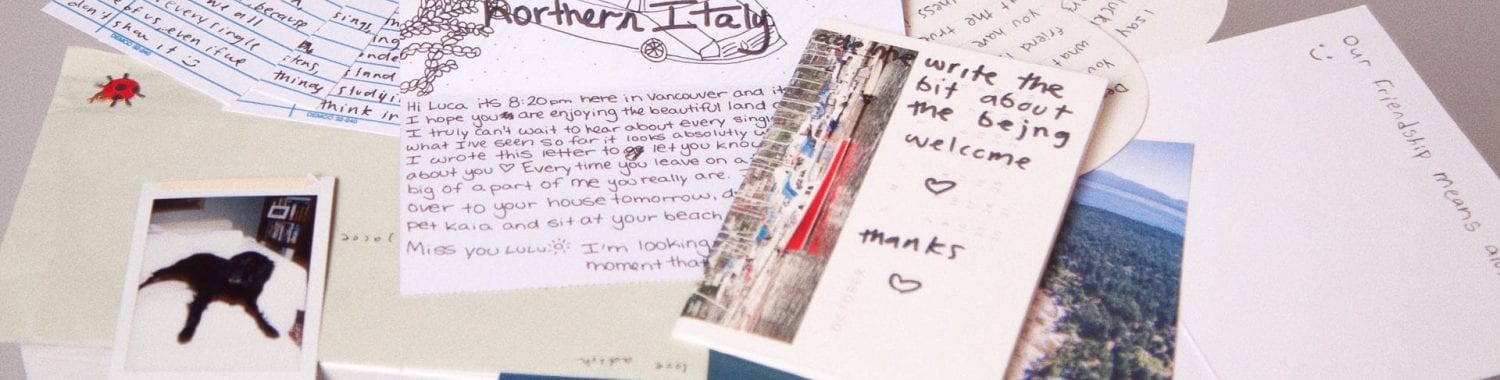






Looks like you have an interesting personal interest in these cabins which helped you to create an awesome product! Excited to see book creator in this post – found it through your Google Map but can’t wait to see it here! What a highlight!