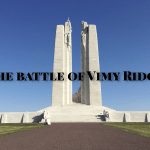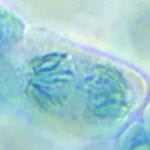Hey guys, welcome back to my blog!
This post is long overdue and I have a good excuse for that: I was away. My family and I took a 3 week adventure through the country of Thailand. We visited Bangkok, a stunning island in the gulf of Thailand, and the jungle. Although I got back about 4 days ago, I haven’t felt much motivation to do anything due to the insane jet lag and other reasons.
Anyways, let’s get to the good stuff. The student blogging challenge finished up about 3 weeks ago, but I’m going to finish it shortly.
This post is now week 9 of the challenge. For week 9, the main purpose was coding.
The first thing we had to do was leave a comment on a person named Alex’s blog. Alex is a 17 year old student who lives in America. He lost his vision in the ninth grade. Alex has a job at Incsub, which is the company behind the student blogging challenge. What he does is make sure the website stays accessible and open for anyone that wants to use it. He’s also a very experienced coder.
Where I come into this- I was supposed to leave Alex a proper comment. To read about how to make a good comment, check out this post. As I was saying, I had to leave Alex a comment. However, the comment section on the post was closed because so many people had commented and Alex had to look through them all. What I’ll do is leave a comment for him right here in the post
Another task for this week was doing an hour of coding. There are many great websites out there that help people get into code with very basic beginner stuff. I had done a little bit of code back in grade 6, but I decided I needed a fresh start and so I started right from the very beginning, using this website.
What I did: I basically programmed the minecraft Steve dude to move around. As I progressed throughout the course it got continually harder. I had to program him to do tasks such as mine iron and find the way to his shelter. Although it took all of my brainpower to complete and all of my willpower to quit and go cry in the bathroom, I’m proud to say I officially completed a coding course meant for third graders. Next step, a new job at Apple. I even got a fancy certificate that I could customize. Check it out:

Our last task was to add some very basic coding into our very own blog post! The way to do this was by switching the format from visual (way easier) to text. Using the text feature to write simple things such as italics is considered code!
I will demonstrate this very simple feature for you. Just by going into the text feature, you can make sentence or words italics by writing this around the word: <I> text </I>. The text would then come out italic. I’ll do it down below in a sentence.
I love to play golf!
Well, thanks for reading this blog post! I’ll have the last week’s post up by tomorrow, so stay tuned.
thanks for reading,
Nik