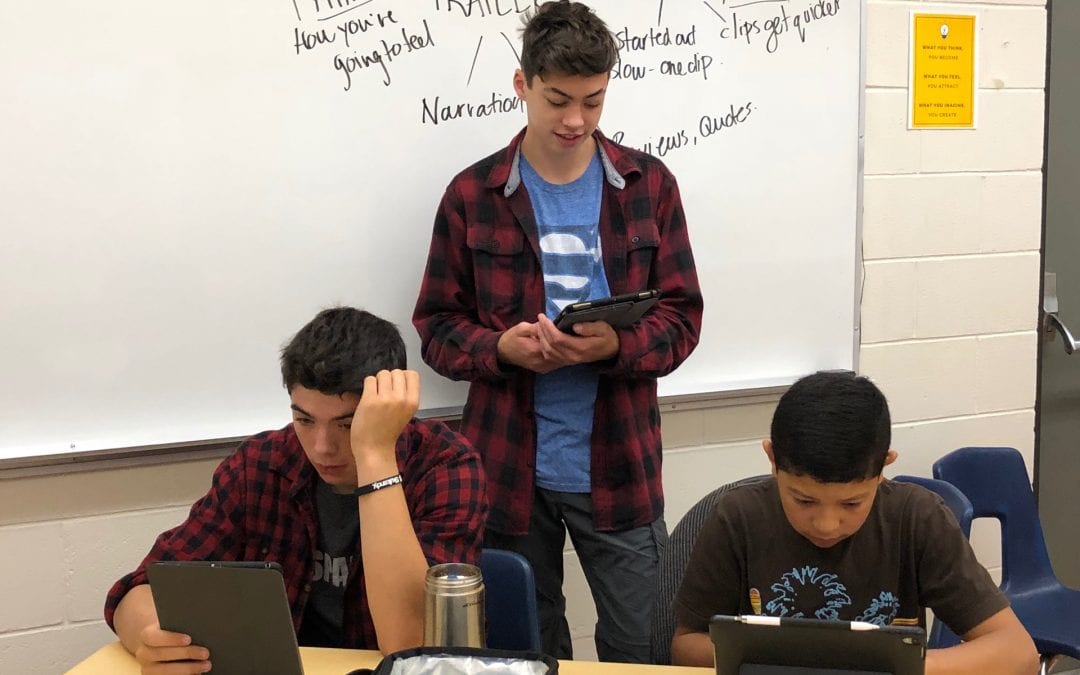We have always been known to do exceptional video projects in PLP. However, the final products have taken many revisions and a lot of critique from teachers and peers to get to those stages.
Years ago, we realized one of the keys to good films from our students were the stories they would tell. We often tell students that everything has a story.
That’s why we implemented a cross-curricular theme for our storytelling across PLP, beginning at grade 8 with storytelling by using both the hero’s journey and the story spine. In grade 9, students practice their story finding with Freytag’s Pyramid. By grade 10, PLP students are using story-crafting as their goal and refining all their skills.
With video, these story skills are essential to both improving the goal of the film’s plot, but also in refining its message. When we started using the Everyone Can Create Video guide, one of the new ideas to us was the concept of animatics.
Since we have such an emphasis on story in PLP, we had always had students use storyboards to plan their films, but the idea of animatics was new to us and therefore something we had to introduce it to a students with some thought.
We started with this chapter a little differently than we had others. This time, instruction began by looking at what has worked and not worked in our previous storyboards and final product films.
As instructors, we helped guide them towards the idea that although we had used the static (still image) storyboards well before to show how the shot would appear, what was missing was an overall sense of what that would actually look like on film.
Next, we revisited iMovie trailers, as the first activity in Chapter 3 of the guide suggests. Students are quite familiar with trailers as they are something we often create as a quick review of material. The classes agreed that it would be nice to bring that sense of motion from the storyboard in the iMovie trailers to their own storyboards for their own films. They were ready to see Activity 2 and 3 in the guide!
The class was really excited by the time we looked at how Keynote could be used this way. It was a use case that none of us had thought of before and we were blown away! Immediately, everyone wanted to try it, so we created an assignment to storyboard a 1 minute scene from their own favourite movie.
As the exit tickets from the lesson show, students responded overwhelming postively: “my favourite lesson this year!” and “I’m so excited to use Keynote to storyboard by next movie”. To the teachers, we were gratified to read comments such as “I really can use this to see my next movie in a visual way before I even begin to film”.
We have said in many ways that the Everyone Can Create guides finally crystallized our thinking over the past years in PLP about creativity; however, this is one chapter that didn’t just crystallize it, but made diamonds!