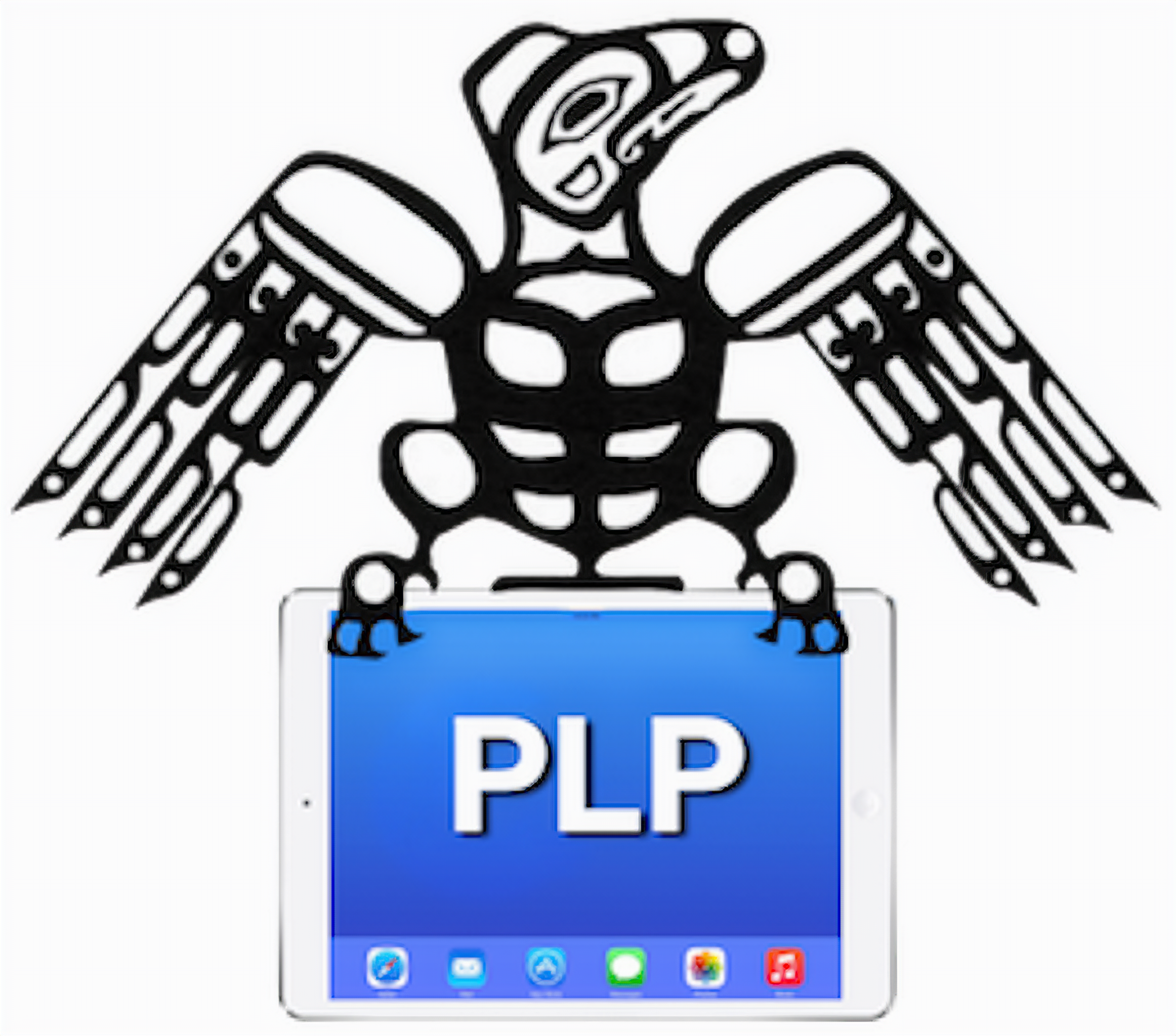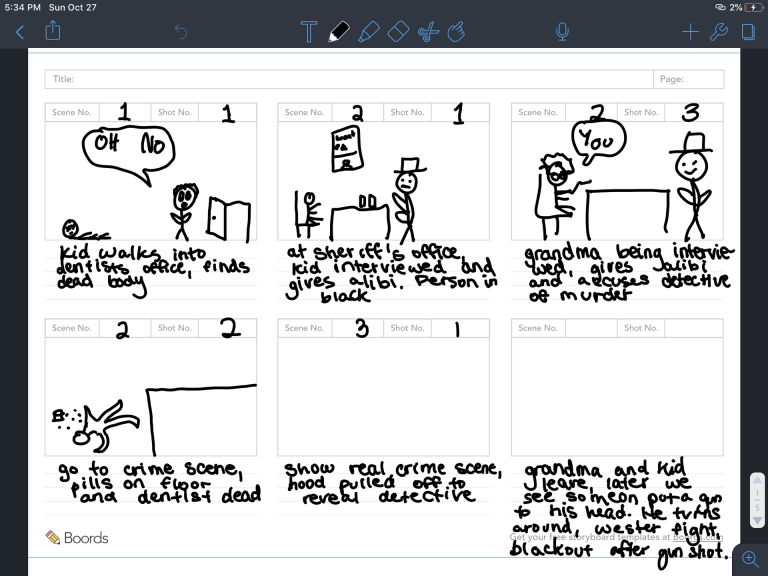One of the most fundamental skills in PLP 9 is that of video. We actually use this as our medium for the whole school year with PLP 9 as part of our overall focus across the grade level:
Many visitors to our classrooms ask how we instruct students on the skills to make video. Well, as you can see, it actually begins in PLP 8 with the still image! Only once PLP learners have an understanding of what makes a great still image do we think they are ready to move (pun intended!) to the moving image – in other words – making awesome videos!
So, PLP 9 begins by studying the angles of video – something that builds again from still images. We used Katie Morrow’s work on the 6 Shot Stories to layout these skills and then opened up the Everyone Can Create Video guide, especially focusing on Chapter 2: Silent Movies. (You can read more about our reasons for using these guides here.)
Students created storyboards for a silent film to be created on location at 3 Valley Gap’s Heritage Ghost Town. (This is a project we do here every year!) Before heading out, we had students make a complete storyboard for their films. As Kaia says, “This was the first time we truly planned ahead, making a screenplay and storyboard for our video which ended up being really important because we only filmed at that location once.”
That was soon followed by a stand up video to begin working on students’ interview skills, something Chapter 5 in the Everyone Can Create Video guide helped introduce. These were filmed in a short time frame at the Royal Tyrrell Museum in Drumheller, Alberta. Here is a great example from Ally:
The whole field study, students also worked to collect footage for their own reflection on the project’s driving question: how does place impact who we are? Students needed to develop their interview skills and collect information across the field study to build their film. As Noah explains, “… I am not very good at talking with strangers and especially interviewing them, so this was a learning opportunity for me and a chance to become better at communicating in this way. I have to say this is a very necessary skill that wasn’t as hard as I thought. After our interview I felt a lot better, although I know this is an area of development for me.”
Once we were home, students continued to work on their video skills, first by recreating a short film shot by shot using “Run” and then by returning to the Everyone Can Create Video guide with Chapter 6 Mobile Reports.
These films take on a whole new set of skills, including some planning, as Anders shows here in his Notes.
Holly’s “Take Your Kid to Work Day” video:
At the end of the term, we had the students reflect on all the learned video skills. Sometimes, visitors ask us what students learn by making videos like this? I think what that is actually asking is whether or not we think we spend too much time focused on the technical side of creation. However, when you read the students’ reflection, you will see the learning is more than just how to make a video. The learning is about how to solve problems and creatively come out the other side, as this last quote from Gabe shows:
I was able to utilize different technologies to identify problems by creating solutions…. we tried to go into nature and get original bird sounds. As you can probably tell this was extremely tedious and didn’t work… So, we found a solution. We went into the garage band and made bird sounds..I got all sounds that sounded remotely like a bird and made a bird song out of them. In the end, we used this in our final video and it turned out amazing.