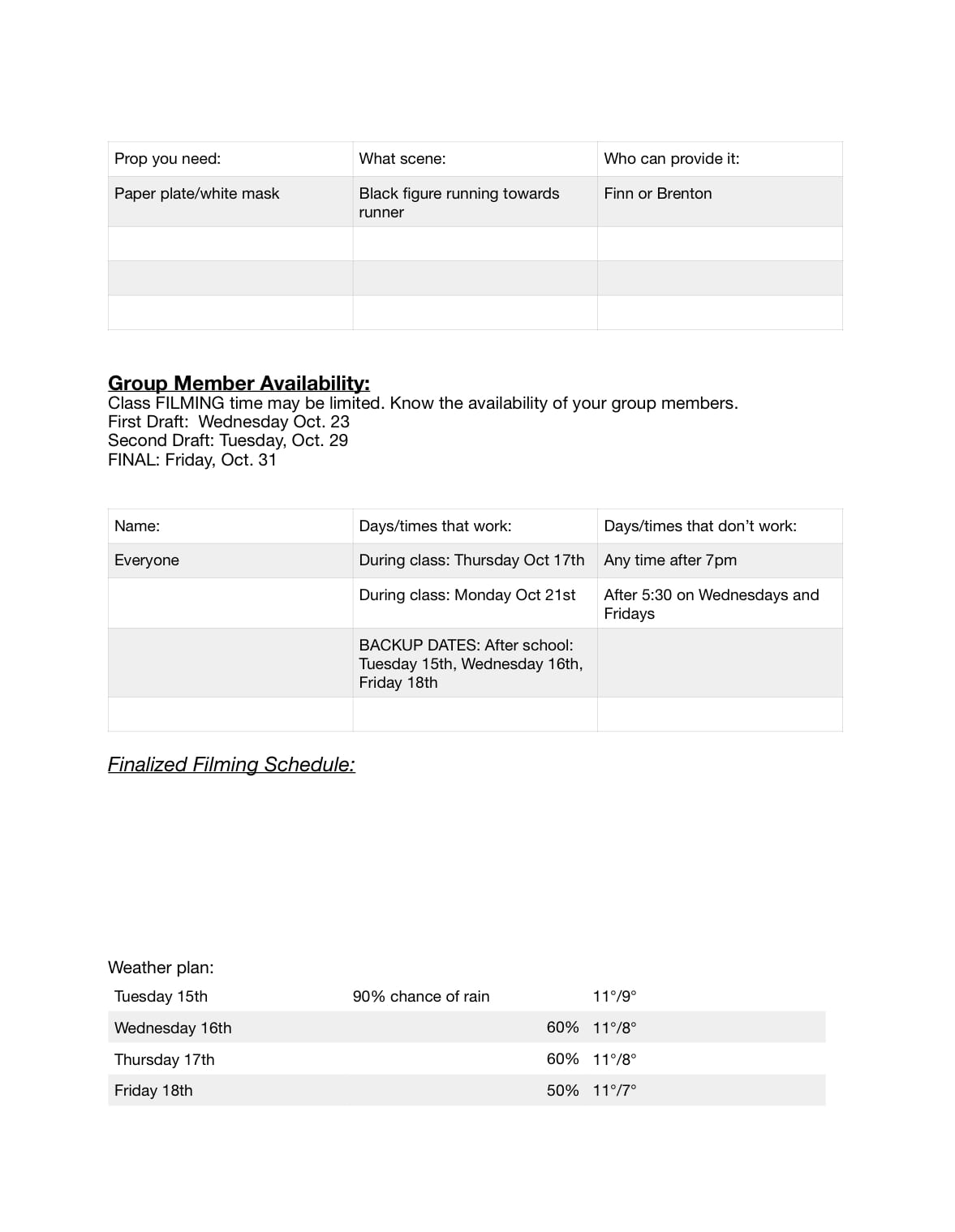“Run’ For Your Life! | Running A Remake, A Maker Project
Hi and welcome back to my blog, today I am talking about a project that I just recently finished in my Maker class. In this project we were assigned to recreate a short horror film called Run.
To recreate this video, we had to go through certain steps that professional film makers would do such as, screenplays, storyboards and call sheets.
1. Knowing Your Strengths
Our first step in this project was about “knowing our strengths”. To do this, we completed a personality quiz that told us about all of these, here is mine.
I really enjoyed doing this activity, it was interesting to learn new things about myself that I didn’t know before and to see my classmate’s answers as well.
The ISTE standard that I was being assessed on in this assignment was a Computational Thinker. I think that I learned about my strengths and weaknesses in the course of going through a project and reflected and answered the questions very well.
2. Screenplay
Our next step was to complete a screenplay, which is a document that says what people are going to say in the film, the shots and angles, the actions and locations. In this project, the people in my group were Finn and Brenton. Here was my group’s screenplay:
The ISTE standard that we were being assessed on in this project was Knowledge Constructor. The digital tool that I used for this assignment was pages and I think that I used it very well to construct knowledge (what’s going on in the video, the actions, angles) and to make a meaningful learning experience for myself and the rest of my group.
3. Storyboard
Following our previous step, we put our screenplay into action by creating a storyboard where the people were being animated to show the movement and not to mention the location and angles, using an app called Keynote. Here was my group’s final storyboard:
The ISTE standard that we were being assessed on in this project was Innovative Designer. I used Keynote for my design process to identify and solve problems by creating new, useful, or imaginative solutions.
4. Call Sheet
After our storyboard, we created a call sheet. Call sheets include the characters and their roles, the costumes, props, the set locations and filming dates. In a professional film, the people in charge would give these sheets to give additional information to the actors, people in charge of prop/costume, etc, for the filming day and where to be.
The ISTE standard that we were being assessed on in this assignment was Computational Thinker. When making the call sheet, I think that I developed and employed strategies for understanding and solving problems in ways that leverage the power of technological methods to develop and test solutions when filming and planning for our video.
5. Video
For our first version, I wasn’t too happy with how it turned out: we missed some certain angles and shots which made the video not long enough, the video resolution was pretty bad for some reason, some of the horror sounds were not right or lasted too long and we also missed on some smaller details.
https://youtu.be/oGYBfvngATE
Here is the feedback my group and I received on the video:
The ISTE standard that we were being assessed on in this assignment was Innovative Designer. I used iMovie, GarageBand and Keynote to create new, useful or imaginative solutions.
6. Final Video
For our last milestone, our video definitely improved from our last one but, it still wasn’t as good as I wanted it to be. We definitely fixed a lot of the things on our two different forms of feedback that we received. We chose a different trail, made sure to get all of the angles and make the video the right amount of time not to mention some other details like having earphones and covering logos more. But, on the other hand, if I had had more time to get really good at Garage Band (since I had no idea how to use it), the horror music would have been much better.
To conclude, I found this project very great to learn lots about the different steps in the making of a film and how it goes down in the professional film making world. It was also great to look into detail of all of the different angles in the film.