During this project, I learned many things about the PLP program and the basics on how to use my iPad as a tool in my academic endeavours.
One of the things I learned while completing this assignment was the basics of the Project Path.
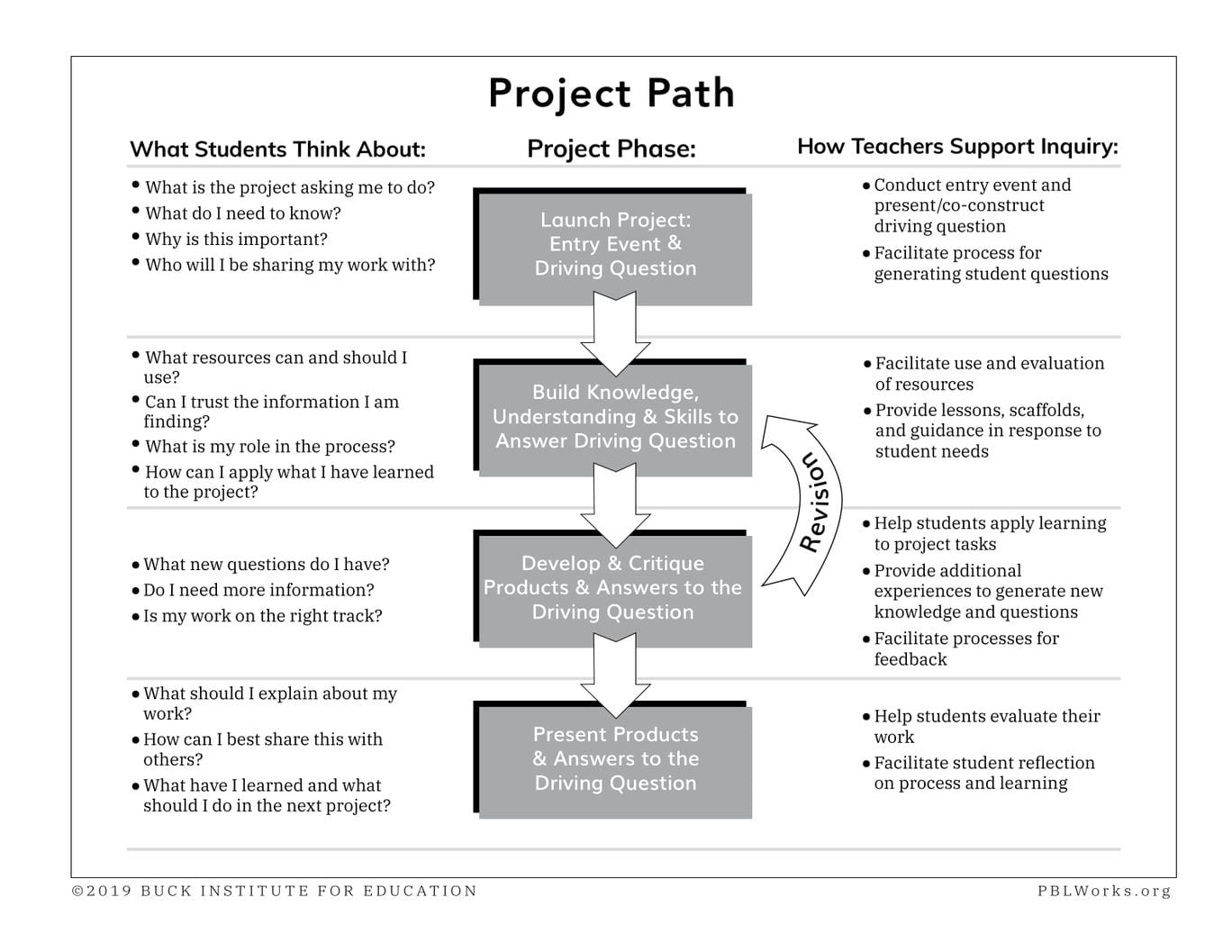
The Project Path is a crucial and unique aspect of PLP which is used in most endeavours and projects.
At the beginning, I found that this method was pretty new and confusing, since I had learned in a very different way in Elementary school. However as time continued on and I began to get more familiar with it, it started to become more clear to me.
Before we got started, we familiarized ourselves with our target/ main question, “How do I creatively communicate who I am?”
To first get a quick grasp at the surface of our identities, we made a small little WordPack which included meaningful names or titles that try to represent our passions and lives.
Here’s mine:

The words I chose include:
- Artist
- Creative
- Writer
- Ballet Dancer
- Graphic Editor
- Hard working
- Star Wars Fanatic
- Sister
- Friend
- Daughter
Our first big step of the Project Path was Milestone 1. This milestone is located in the “Launch” portion of the path and helps us get a quick overview of our main question.
During this time, we were given a stack of sticky notes to write down the ideas, “need to knows”, and questions that we believed the driving question was “asking us” as a group.
In other words, we were writing down the ideas, “need to knows”, and questions that we would need to know the answers to in order to complete this project to the fullest of our abilities.
For example:
“I would need to know my interests and hobbies.”
“How can exploring new things help me fully develop my identity?”
“I know my opinions and thoughts.”
This activity really taught me to get out of my comfort zone and work with the new people around me to complete an assignment.
As this occurred during one of my first days in High School, I didn’t know much about the other people around me (excluding my friends from Elementary), and I felt especially shy.
This really gave me a good grasp at the driving question, and it taught me how to communicate with new people to achieve a common goal.
Next, after a couple of Stepping Stones which helped us get more compatible with our devices, we continued on with Milestone 2.
This Milestone was in the Building Knowledge part of the Project Path, where we are trying to learn more information and research about our driving question.
During this assignment, we were told to create a plan for our Memoji Laptops, which is a major visual part of our User Manual. There wasn’t many boundaries in terms of limitations to the apps we could use, so I decided to go “All Out” with it and try to present my ideas in a creative yet neat manner.
Through this Milestone, I reflected on what made me a unique individual, and not just another “pathetic lifeform.”

I attempted to write down the essence of that personal reflection through multiple drawings and short descriptions.
I also incorporated graphics to organize my thinking, which I created using one of the given apps, “Canva” (my lightsaber.)

In the end, I was fairly happy with the result!
This Milestone, in particular, taught me how to properly use “Canva” to create something visually satisfying or even “beautiful.”

Here’s a link to my Memoji Laptop Plan:
milestone-2-a-memoji-customization-plan.pages
The next Milestone we completed was Milestone 3, which was still a part of Building Knowledge. We started this project after multiple small writing activities, which varied from exploring descriptions of ourselves to detailed descriptions of sand…

These Stepping Stones were really fun to partake in, and I feel like it truly prepared me to transfer into the next segment, where we started our User Manual.
Of course, we didn’t immediately start writing the whole thing. Instead, we first brainstormed our main ideas on a Pages document.
Through this Milestone, I slowly discovered how to properly use Pages to express my ideas in a written form.
I also developed the general “feel” of my User Manual here, and I even got the time to really get creative with my ideas.
After the rough plans/outlines, we managed to create our own Memoji Laptops (with the help of Mr. Hughes’ tech support of course) and decorate it with unique stickers.

However, SURPRISE! We weren’t quite ready to submit it yet!

For the next part of our Project Path, we had to go through one of the hardest steps; Develop and Critique!
Here, we all received peer critique from our peers on how we can each improve our individual work.


Using this advice, I was able to fully reevaluate my work and improve.

We also got advice on our User Manuals from both peers and teachers, including that I should add a little more detail in certain aspects of my manual.
In the end, I also got to scrape the surface on how I can give critique for others, and I look forward to learning more in the future!
In the final step of the Project Path, we continued with our final Milestone where we learned to Present and Reflect our final product.
First, we were asked to publicly present our final, edited work with peers. I personally get really nervous sharing my work with others, so this step was a challenge for me.
However, I eventually faced my fears and learned to present my finished product with new people I’ve never really spoken to before. At first, I was really nervous and anxious, but once I started, it began to get easier from then on.
I even made some connections to the people in my small group which made me feel a whole lot less alone.
As I finally reflect on this journey, I believe I’ve learned a lot through this project, including the following:
- Myself
- My Personal Preferences
- My Interests
- How to use the iPad to its Full Potential
- Facing My Fear of Presenting
…and a whole lot more
In my opinion, using the iPad was very helpful to express my ideas in a clean and clear way.
I feel that I now fully understand how to creatively communicate my personal, unique identity through many different ways. For the most part, I learned how to use my iPad and other technological devices as a useful tool in general communication.
A couple of such ways include graphics, images, symbolism, writing, and many more!
Before this project, I’ve lightly dabbled in graphics for other projects back in Elementary School (particularly in slideshows and poster boards) and personal endeavours (book covers and banners.)
However, besides those, I haven’t really used graphics to that high of an extent.
Through this project, I mainly used an app from PLP called “Canva.” As I mentioned before, I typically use Canva often for text layout, but this project allowed me to fully dive into the app and truly explore the tools available.
As well, during this project, I learned how to properly edit photos through many different platforms. In the “Camera App,” I reviewed how to use the edit tool to add a filter to my chosen photo, how to crop an image, and properly use the “Mark Up” tool.

Also, I dabbled with the apps “PixelmatorPhoto” and “SuperimposeX,” which are a little more advanced programs where you’re free to edit images to a full extent.

While making my Memoji Stickers, I had to review my main interests and identity, and create the essence of it into a visual “sticker” for my laptop.
For example, I represented my love of art through a sticker of a paintbrush, which was the first thing that came to mind when I thought of my favourite craft. This paintbrush now symbolizes my adoration for art and drawing, representing the importance of it in my life.
If you didn’t already know, I really enjoy writing, especially while using it for story telling. In this project, I used writing for many parts of my milestones and stepping stones, even including the majority of my final product (the User Manual.)
I feel that my writing has improved through this project as I learned how to incorporate the aspects of “story telling” into my non-fictional User Manual.
I believe this is an accurate representation of what I have learned. Through completing the milestones and stepping stones in this project, I learned many skills and reviewed things I’ve done lightly before that assisted in creative communication.
However, most of all, I’ve learned important things about myself and my personal identity. I was even able to format it through many different ways that truly brought out the creativity in a neat way.
 I believe what I really need to improve at is public speaking and verbal communication.
I believe what I really need to improve at is public speaking and verbal communication.
I’ve always struggled talking to new people, especially in a classroom setting. Putting my fear beside me would help in a future setting where I might need to speak up more often. Getting public speaking into a comfortable place where I feel I can do it without much anxiety is my prioritized goal at the moment.
In order to improve, I should perhaps keep trying to expand my comfort zone and contribute my ideas more in class discussions (even though it really scares me.) Also, I can try to speak and communicate to others until it no longer feels frightening anymore.
I think writing is something that I’m best at. Although I’m obviously not the best writer in the world and I can definitely improve in most areas, I still feel proud and happy on how it turned out in the end.
To continue improving my writing, I could edit more thoroughly to find all the grammatical errors and flowing issues.
Also, I can try reading more advanced books or non-fiction to adapt to a more advanced vocabulary and writing style.
In my personal opinion, I don’t believe you can ever master “How can I Creatively Communicate who I am” or many other competencies. There is always room for improvement and learning, especially since technology is advancing rapidly in these modern times.
One moment, some program or skill is relevant to society, and the next, it’ll be completely outdated and useless. In the end, that’s just how humans grow and learn to “best” themselves and modern technology.
Overall, there’ll always be a new way to “Creatively Communicate who I am”, whether it be by technological endeavours or just plain old pen to paper.
Also, as an individual, you’ll always be learning new things about yourself, such as a new interest or aspect. You’ll grow and discover new things daily that’ll change your personal, unique identity in a variety of ways.
As I mentioned before, I still don’t believe you can master this competency. However, I can always improve and learn.
To improve and learn more about this competency, I should try to attempt to try something new more often. I find myself to be anxious about change, so bracing my comfort zone and exploring new things would be a good change for myself to learn how to adapt to situations I don’t necessarily find nice. Through this, I can find out new things, hobbies, and interests that I might enjoy.
I could also keep up with technology, and try to learn how to use revolutionary new programs and apps to creatively communicate my identity. I can even use these new skills I might have learned to enhance my future projects.

I’m excited for the rest of my time here at PLP, and I believe that this way of learning will be beneficial for me.
Here’s a link to my completed User Manual:
My gifs are from the following sources:
“Star Wars: The Phantom Menace”













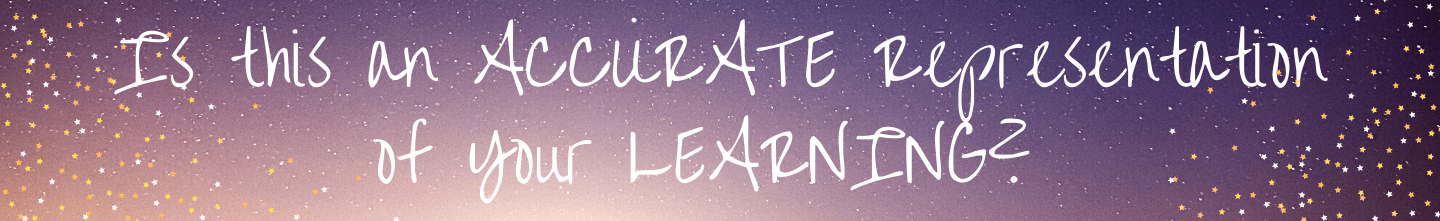





October 21, 2020 at 5:13 PM
I love the focus on your process through this project Ava! You discuss the project path really well, and celebrate your work!