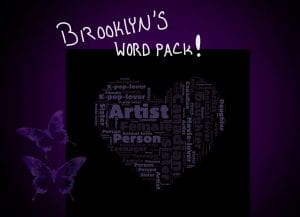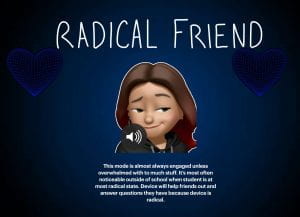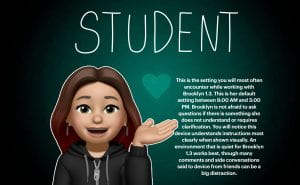Intro
For this project we were given access to a short film video that we needed to replicate. The film depicted a guy going on a jog when suddenly someone started following him! Keep on reading if you want to know more!
Planning
There were many steps to completing this project. First we rewatched our reference film about a dozen times to get a good understanding of what was going on and the different shots we needed to know. Since a large part of this project was learning how film and captivate an audience, a story board was necessary to know each exact scene, and how the video would play out. However even though to story board was only around 25 clips, (much less than many official movies) its a SILENT film, so the story board was only working off of angle shots, not what people were saying. Anyways, this is what I made! (It’s just a sketch to get a general idea, which is why it’s not perfect.)
Story board:


1st Draft Errors
Since everything were doing here is a group project it made things a bit easier. However, a big problem on the first draft was the scenery. Since my group chose a filming area too late, we got a bad location, making the scenery not match up with the original reference. Aside from this, the filming wasn’t as good as it good have been, and it was all very rushed since we were on a time limit. It’s good to note that this was the first time we did this though, (with not much notice) and overall we didn’t do too bad!
Final Draft & Problem Solving
Let me just say that the second, and final draft turned out much much better! Not only did the filming line up very well with the original reference, but the scenery was great! This is not to say that it went perfect though…
Problem Solving
Group members:
My group consists of four people, but only two of us were present for the final draft. This meant my friend and I had to problem-solve on our own. In our “Run” film, there are three different characters, not including the cameraman. To make it work, we took on all the roles ourselves. However, things got tricky when a scene required both of us to be in the same shot—there was no one to operate the camera! Luckily, since we had helped out another group earlier, they returned the favour by stepping in as our cameraman, saving the day!🤳

Audio:
The only significant challenge we encountered was the audio. I assumed we could use the sound from our reference video, so I didn’t put much effort into making our clips sound clean, thinking I could just overlay the other audio later. That assumption turned out to be wrong…😬 Since I misinterpreted the criteria, we had to fix the audio. Fortunately, my teacher was understanding and gave us time to make adjustments. Instead of redoing everything, we created external audio, like running noises, to match the scenes.
Final product
Why would I tell you this if you can’t even see the video you might ask? Well you can! If your interested in seeing my video, click this link to my YouTube channel!
https://youtu.be/NeAOnONEWD4?si=CYPe1n0LmIr5H8dN
Answer to the driving question
The driving question for this project was, “how might we learn video skills by recreating a short film?
When we recreating the short film it taught us many things! For example, it gave us a good opportunity to improve our video skills by giving hands-on experience with every step of the filmmaking process. From analyzing the original film to breaking down its shots, (like the storyboard) you learn about camera angles, and storytelling techniques. Depending on how “professional” your film is, (if it’s for a school project like us, or your aiming to make money off of it) filming scenes helps you practice using equipment like cameras, tripods, and lighting. while editing teaches you how to piece everything together to match the original. Working in a group also builds teamwork and problem-solving skills, making the process both educational and collaborative.
Group members blogs:
Conclusion
After all the challenges and fixes, I’m really happy with how our short film turned out! From handling missing group members to fixing unexpected audio issues, it was a great learning experience. It wasn’t perfect, but we made it work and learned so much along the way. Thank you for listening, and stay tuned for more blog posts!