When you explain PLP to someone, likely the first thing you’ll mention is the iPad. It’s is the main learning tool for PLP, and for a good reason.
As I’m sure you’ve been discovering, there are a ton of benefits to learning on an iPad, as well as responsibility. As a senior student, I have used the iPad as a learning tool for a while now, and I have some tips to make digital learning productive, easy, and fun.
1. Do Not Disturb 🌙
If you can relate to having a short attention span and always wanting to check other apps then this tip is for you. Simply by turning on Do Not Disturb, it’s easy to stay focused on assignments. Do Not Disturb is a great tool because it helps you keep focus on one thing while avoiding distractions from other apps.

2. PLP apps 📂
You’re probably familiar with the classic PLP apps, Basecamp and Showbie, but there are two other apps you should definitely being using.The app Things is not only useful for PLP, but also for any other area of your life. Things helps organize your life and schoolwork by making sure you stay on top of your deadlines and assignments. The other app you need to master is Craft. I love Craft because it is a great way to organize and display your work, while updating in real-time. I recommend taking some time to learn how to use both these apps to their full potential because the benefits they offer to your schoolwork are irreplaceable.
3. Customization 🌠
One of the main reasons I love learning on an iPad is all the amazing customization options the device offers. You can change the text size, whether you want light or dark mode, and change the way your display looks. I’ve found that another great way to customize my iPad is through pre-built or personalized widgets. Don’t be afraid to explore your device’s customization options to make it unique and personal to you. I find that having a device that suits your needs can be extremely valuable when completing schoolwork by supporting your learning style and just making it more fun.


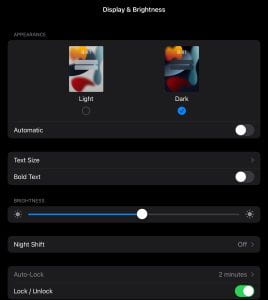
Overall, the iPad is an excellent learning tool that can help you achieve great things when used to its full potential. I strongly urge you to take some time to properly learn to use it, you’ll find that it will help you out in a ton of different ways.
Thank you for taking the time to read this, now go and put these tips to use!
Sincerely,
Me
0 comments on “How to effectively learn on an ipad” Add yours →