Hello!
Recently, I did and online summer camp with my cousin, Isabella (Izzy). We learned all about Stop-Motion Animation. It was a lot of fun!
A bit of backstory: Izzy, my sister Amy and I very much enjoy making movies together. We have made such classics as The Super Sisters, Yummy Cookie, Shopping Spree, and The Punk Princess, among others. When this camp came to our attention we jumped at the opportunity. Unfortunately, Amy had another engagement and was unable to participate, so it ended up just being Izzy and me.
Since there is currently a pandemic and it is unsafe for 20 kids to meet in one spot, the class was held over Zoom. I have some experience with Zoom, having gone to online school sessions using that app for several months, so I was entirely comfortable with that format. Thea and Natalie were great teachers, too!
We started by downloading the app Stop Motion Studio, which is a great app that makes it easy to animate in stop motion. After futzing around with it a bit and trying to figure it out, I join the first call of the week.
On Day 1, we learned the basics of how to use that app, and what stop-motion even is. Basically, you take a series of photos in quick succession while moving the subject a very small amount in between. When you play all the frames together, it creates the illusion that the object is moving. Pretty cool!
When the meeting was done, I got out some random animal toys and started to create my own animation.
It turned out a little choppy, but for my first ever animation I was pretty proud of it. I especially like the part where the panda and the polar bear high-five.
This animation had 71 frames, and I played it at 10 frames per second, so it ended up at around 7 seconds. Not too shabby, in my opinion.
The next day, I went over to Izzy’s house and we joined the call together. We are in the same “bubble”, so it’s ok for us to meet.
On Day 2, we learned about storyboarding. Storyboarding is where you plan out a film by drawing a small picture for each scene and then writing down what’s happening beside it. You can also get more detailed and plan it out shot-by-shot, but since this was a simple stop-motion animation we didn’t get that crazy.
I already had a bit of experience storyboarding from school and movies that we’d made in the past, but we still learned a lot and got a nice template to use, so that was useful!
Here is our storyboard. My writing was extremely messy, so sorry about that.
We then cut some flowers from Izzy’s yard and got to work filming. It was a bit hard for Izzy to keep still the whole time while I took photos, but we pulled it off, and I think our movie looks great, though it’s a bit rough at the very end.
This video had 111 frames, was played at 7 frames per second, coming in at around 17 seconds long. We also stuck this one into an app called iMovie (I’m sure you’ve heard of it) to add the titles and credits at the end.
On Day 3, Izzy came over to my house. We joined the call and this time, we learned about mood boards and backgrounds.
Mood boards are kind of like collages that are meant to convey the mood or theme of your project. They can be used for pretty much anything, like fashion, interior design, or stop-motion movies, in our case. I hadn’t thought of them as something to be used for film, but now that I think about it it makes sense.
Izzy and I thought up a concept for a movie and made a mood board and storyboard for it. I’m not going to go over the storyboard as I covered that a few paragraphs ago, but I will show you our mood board.
We then decided to take it up a notch and make backgrounds. I suggested that we use watercolour because it’s fun and makes a cool effect. Izzy agreed, and we got to work.
We actually made 2 backdrops, but I only documented the process of one. The other one went exactly the same.
On the penultimate (I like that word) day, Day 4, I went to Izzy’s house again. We learned about lighting tips, such as using different light sources for different effects and colours. It was very cool, but we struggled to find a way to incorporate it into our a animation. It was interesting though!
After the class was done, Izzy and I set up our backgrounds by taping them to the wall. We got out the subjects of the animation and made this majestic work of art:
We did face a few struggles along the way. For example, we forgot that the door had to open at the end, and had to carefully remove the paper from the wall, cut the door out, and then stick it back in the exact same place so that you didn’t notice in the animation. We also had trouble sticking the girl to the vertical wall on her way up to her door, but we ended up using blu-tack to stick her on. We are very proud of this magnificent creation. It turned out very well, in my opinion.
This animation had 175 frames, the most yet, and lasted 24 seconds. It’s the longest out of all of our movies.
Finally, on Day 5, we learned about sound and editing. Natalie introduced us to a new app called InShot that has a plethora of options when it comes to music, sound effects, titles, random stickers, filters and all sorts of other stuff. Izzy and I were very excited about this app, since it had everything that we wished iMovie had, and it was also free. We will be using it a lot in the future for editing our other movies!
We were inspired by all these new options and created one last animation. In my house, there are lots of rocks randomly sticking into the basement for some reason, so Izzy had the brilliant idea that we use one of them as a mountain and have a figure climbing up. It was a lot of fun, and very spontaneous. We barely planned it at all, but it turned out pretty well!
This animation had 113 frames and came in at about 16 seconds, including the title. It’s quite random, but kind of cute.
We learned a lot from this camp, and Izzy and I both are quite proud of our creations. Thanks to Thea and Natalie for being great teachers, and the to Public Library for hosting this camp! We thoroughly enjoyed it!
Thank you for reading! I have a lot of ideas for other posts, so I might spout out a lot in the next month. Have a nice day, and stay safe and healthy!
Cheers,
Evelyn 👩🏽

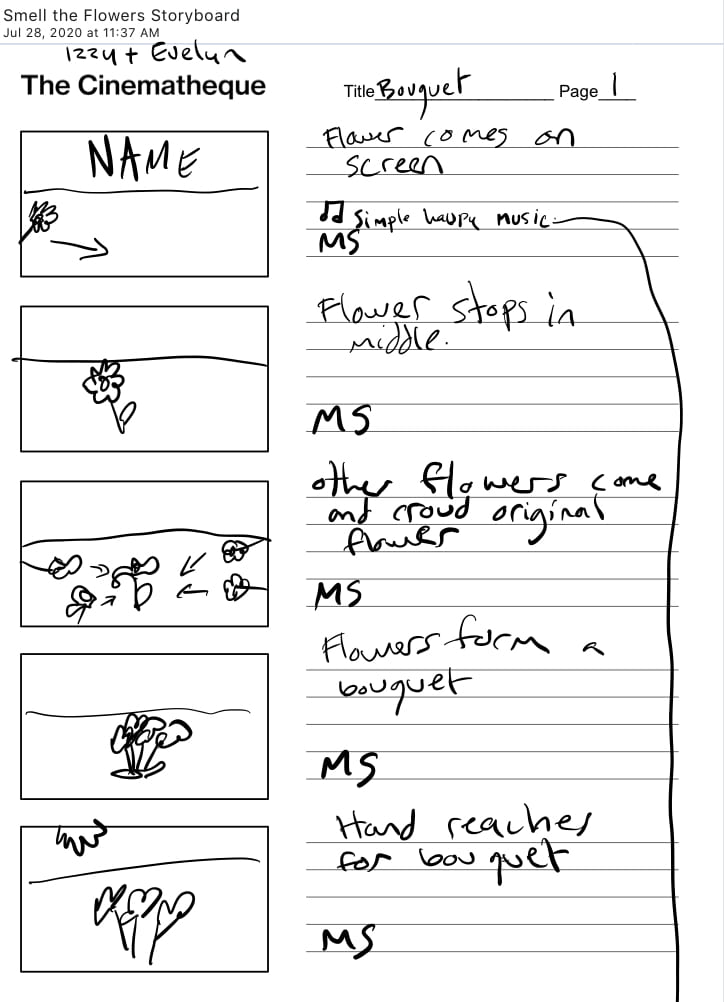

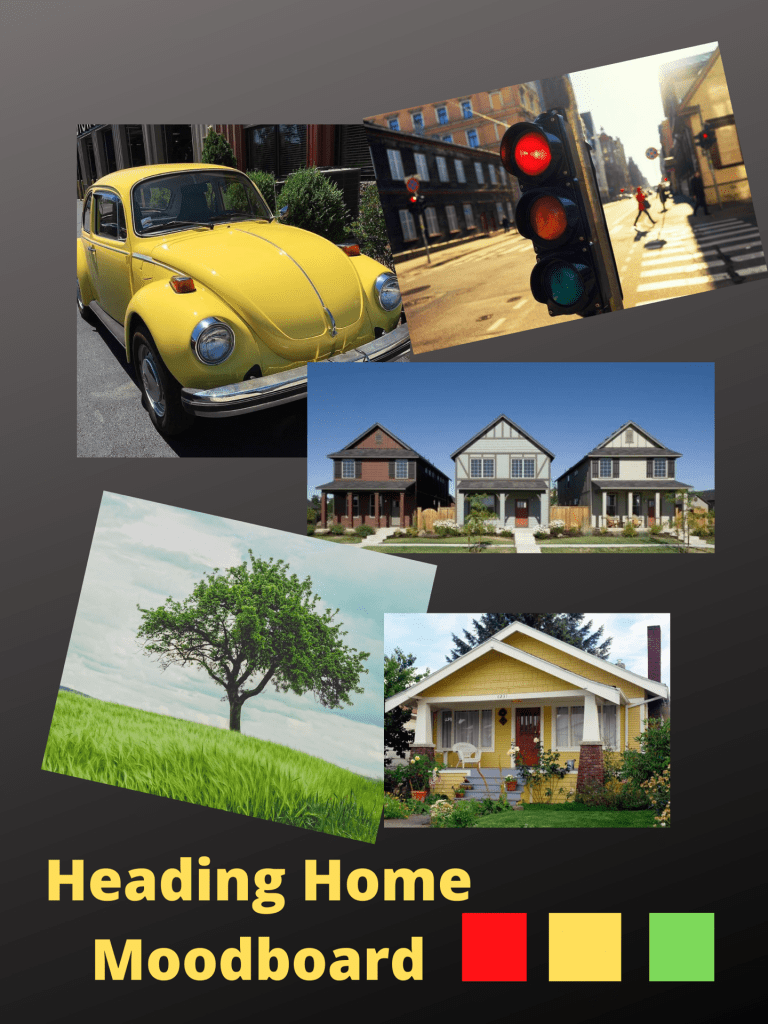




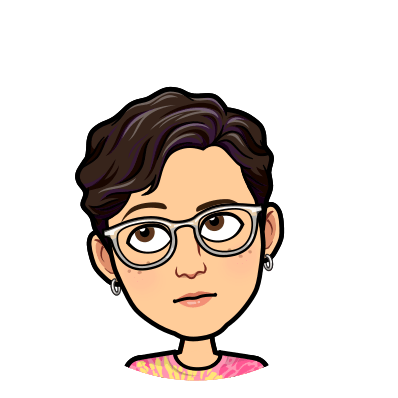

February 4, 2021 at 10:28 pm
Hi Evelyn!
I love your blog and the opportunity to get to know you better outside of our brief school interactions! I enjoyed your stop motion animations. They reminded me of one that I created in one of my courses for my Masters. Here’s the link if you’re interested: https://www.youtube.com/watch?v=cLWwuIBWG2I. It’s silly, but I am proud of it given the amount of work I had to put into it! I also created a little “story” on Scratch as part of this course: https://scratch.mit.edu/projects/389244065
One other project that I did was on Twine (https://twinery.org/) a few years ago when I took a week long professional development course on STEAM with Science World. Here’s a video of what it looked like…basically a “Choose Your Own Adventure” story: https://twitter.com/emailmsliew/status/1030529319641051141
I hope sharing these projects helps spark further curiosity for you! Thank you for sharing your blog with me!
~Mrs. Lee-Sun
August 7, 2020 at 3:16 pm
Hi Evelyn!
It’s Julia again. Great post!! I used to do this stop motion animation app and animate with these little people. But it’s SO cool of how you got to go to camp with your friend!! I really enjoyed the little videos you put in there, and the stop motions are very good!! (Trust me, I KNOW how long they take. Lol)
But anyway, great work!! I really enjoyed this post!
Julia
August 7, 2020 at 3:28 pm
Hi Julia!
Thanks again for commenting! You have no idea how much it means to me that you always take the time to read and respond to my posts. Thank you so much!
I’m glad you liked our animations! They did take a while, but in the end we were pretty proud of them. I think I remember my mum had the app when I was pretty little and she would make our dolls dance around, but other than that I had almost no experience prior to the class.
Anyways, thanks again for commenting! I have been enjoying writing random posts about whatever I want now that school is over, so more will be out soon. Thanks for your support!
Have a nice day!
Evelyn
August 8, 2020 at 3:23 am
Hi Evelyn!
It’s cool reading your blog!! Your posts are fun to read and I’m glad you still post after the Student Blogging Challenge, just like me!
Same, I used to play with stop motion apps but I didn’t really know how to use it quite yet. When I was older I started making a few movies.
No problem for commenting!! I’ll stay tuned for more posts!
Julia