Hello!
First of all, I would just like to apologize for my third (fourth?) late blog post in a row. To be fair, I have been away for a week, but I still really need to catch up.
Now that that’s over with, I can get on with the blog post!
For the 5th week of the Student Blogging Challenge, our assignment is to write about music. I’m not much of a musician myself, having quit several different instruments, but I do enjoy listening to music and appreciate good songs when I hear them.
One thing I thought I would write about, since I’ve been in Connecticut and New York for the past week, is Broadway musicals. I am a huge fan of theatre and musicals, and I’ve seen a few, mostly as movies, though earlier this year I had the chance to watch some in the Broadway Across Canada tour. This week I was lucky enough to see the real thing.
Continue reading






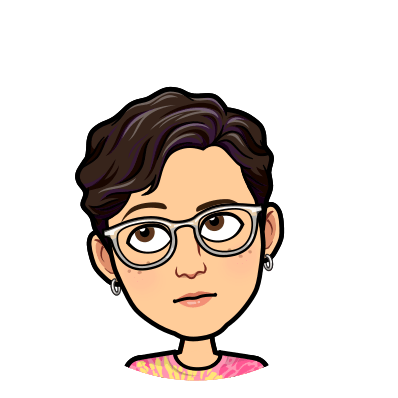

A Post About Comments
Hello! It’s Evelyn.
Would you like to know how to post a comment?
So that’s it! Pretty simple. Feel free to put your commenting skills into practice, and leave a comment here!
Cheers,
Evelyn 👩🏽🦱