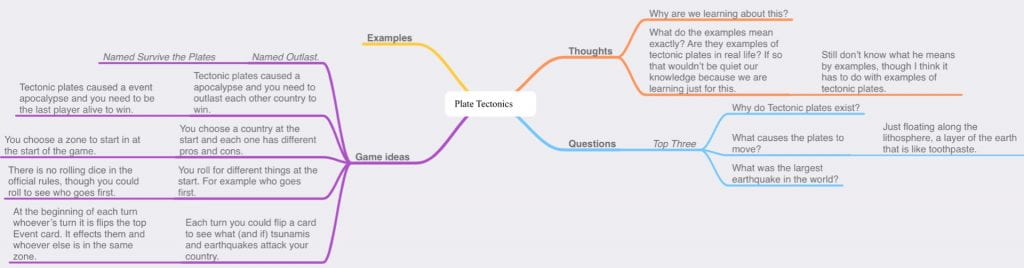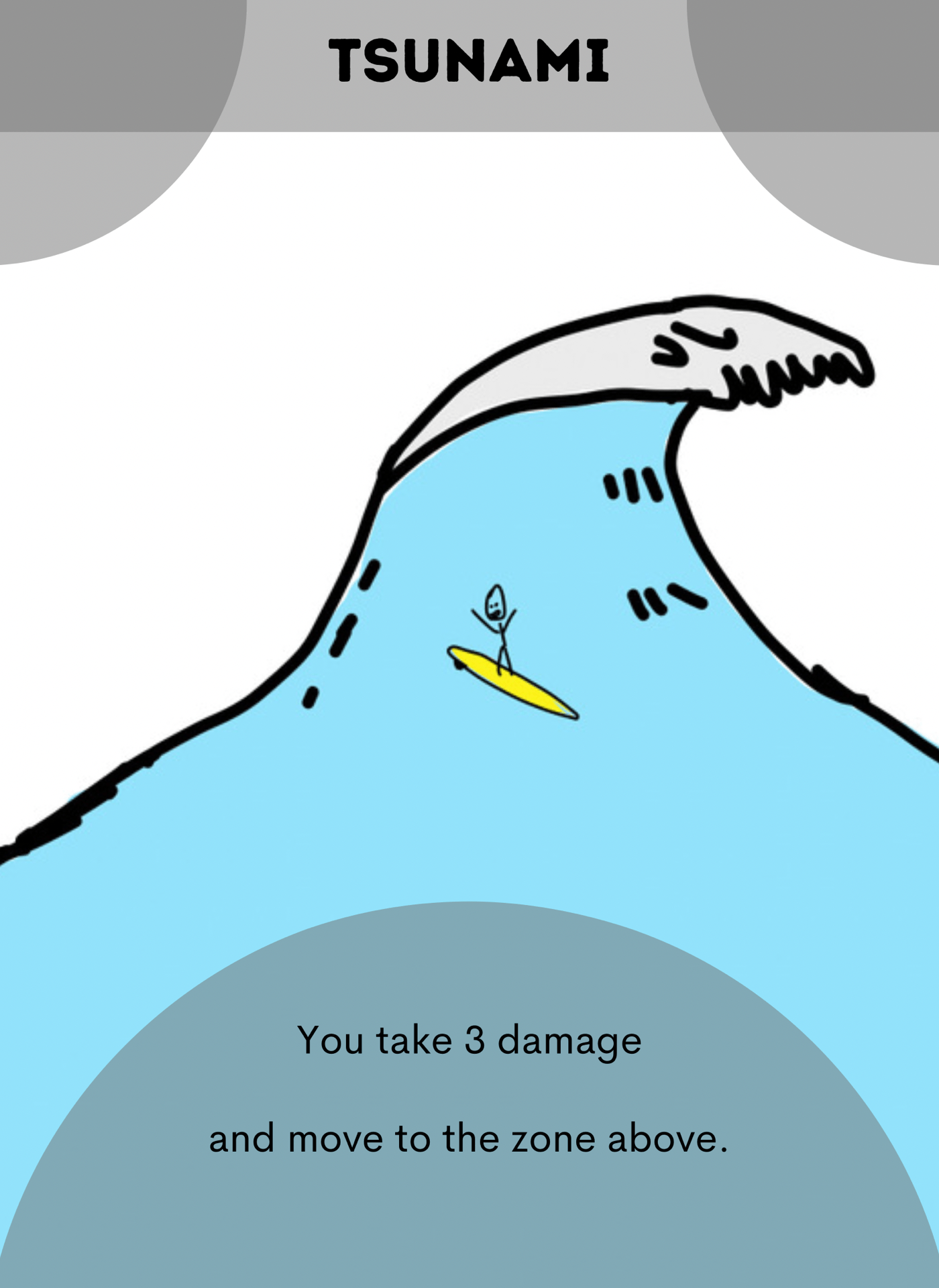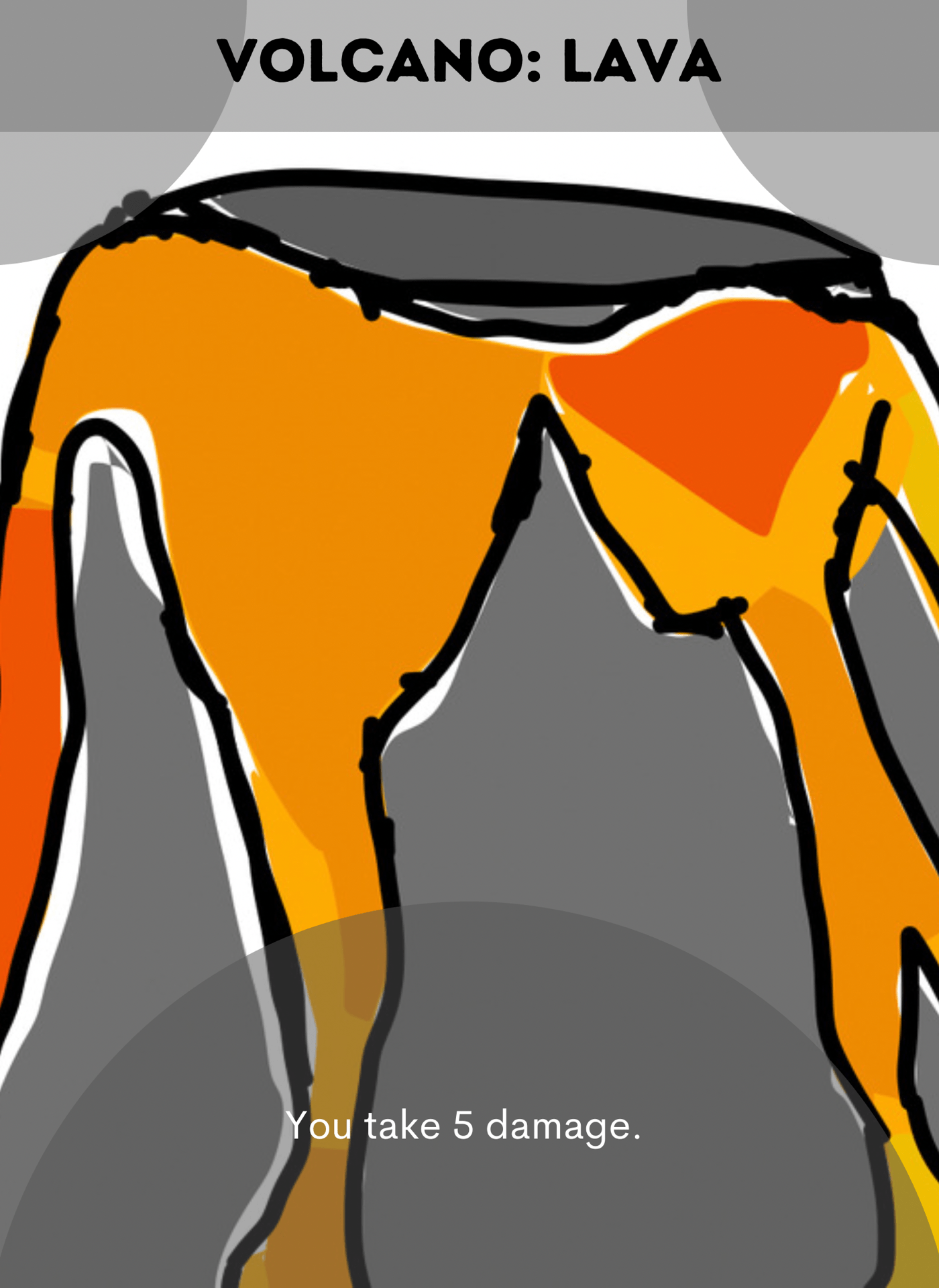Hello! This blog post is the summary and story of my latest Maker project. This project is divided in two parts, Carr and Herzog, so this is just the first blog post for this project. I was assigned Herzog first so that is part of the project I are writing about today. Herzog was all about learning how to take intriguing photos and how to edit them. The driving question for this project is why is it important to use technology to further improve our ability to communicate and to think creatively? The reason we are learning this is because communication and creativity will be in almost all jobs by 2025 if not already and PLP wants us to prepare for that. The adult world connection is the understanding that we develop as we do the project, not exactly what we are working on specifically.
The big thing we learned was how to actually use the camera app in more detail. We learned how to make silhouettes by tapping and turning down the brightness and how to take Live Photos and edit them. We also learned what a panorama shot is and how to take one. Another key part of this project was learning about different camera angles. Camera angles are ways and directions to take a photo. I first learned about basic camera angles; Bird’s Eye, Worm’s Eye, Close Up and Long Shot. A Bird’s Eye camera angle is when you shot from above, while a Worm’s Eye is when you shoot from below. As you would expect a Close Up shot is one that is close up, while a Long Shot is one from far away. After we had all “mastered” those, we moved onto advanced camera angles. These include Eye Level, High Level, Extreme Close Up, Extreme Long Shot, Medium Shot and Canted Perspective. If you really want to learn about those click HERE. That link shows what those camera angles are. As well if you want an in depth look at basic camera angles click HERE.
Another thing we did in this project was… take pictures! I know right crazy! Taking pictures in a project about photography! Well we did. The first picture I remember doing is a silhouette one of DANIEL. CALLUM was also in my group. How we made a silhouette was by backlighting the subject, then tapping before you take the picture and bringing down the brightness. After that you edit and mark it up and you can colour in the background so it looks like a true silhouette. The next photo we did we did in the RAIN! We walked down to this beach near our school and then took some photos of the landscape. I had some help from CAMERON and KAI. I do actually really like taking landscape photos. I think they can be quiet beautiful. The last photo I am going to talk about is one we did for homework, manufacturing Moods. The mood I got to manufacture was tired. In my photo for it you may think I’m acting. I’m not. Well, maybe a little but my arms were tired from raking.



A big part of this project was learning how to use apps to edit photos. The first app we learned to edit in is Camera, the default taking and editing photo app for iOS. In camera you can crop, markup, choose the genre of photo and edit the fundamental things of the picture. Let me explain what those are. Cropping photos is when you cut some parts out. Marking up your photo is when you draw on your picture. Choosing the genre is choosing an option and changing the whole photo to do with that. Some examples are Vivid, Dramatic and Mono. Editing the fundamental things (this is not what its is officially called. I don’t know what it officially is) like the contrast and shadows. We also learned how to use Snapseed. In this app you can do all those things and more! As there are so many things you can do I’ll just tell you my two favourites, Healing and Head Pose: Smile. With Healing you can take out part of the photos and it puts there what it thinks should go there. It can get cursed very quickly. Head Pose: Smile is something you can do to force the a person to smile. This also can get very cursed fast. The final app we learned about is Pixelmator Photo. This app costs money! My favourite features in this app are Healing and ML Super Resolution. You might be thinking “but Mr. Judah, we already know what Healing is.” And to that I so no! Well yes, but here’s the difference: in Pixelmator Photo it… works! (Better) Now ML Super Resolution is it making it so it has, as in its name, Super Resolution! It can actually do quite a bit of work.
All together I did really like this (part) project. I think I did good and I’m content with my level of work. I did like taking photos and editing them, for some pictures can be really beautiful. My
See ya around and goodbye, Judah G!