I think you have already heard about learning with an Apple Pencil in my post called The Power Of a Pencil. In the post I explained that there where two sides to this project, Herzog and Carr, one side was about art and drawing (Carr) and the other about Photography (Herzog). Since I have already done Carr I moved onto Herzog. This learning experience was kind of hard to reflect on since I have already learned about photography when doing courses over covid lockdown. We went through many different processes to grow our knowledge of editing and photography on an ipad. I will walk you through the Herzog project.
First we started with taking photos of simple objects in the classroom, the object I chose was a pair of scissors. We experimented with different angels and using markup afterwards.
Here are some of my scissor pictures:
Here is my end photo that I used mark up on:

I used me and my friend Hannah’s scissors, its their first date and it went pretty well.
Then we learned about different elements you can add to your photo, like focusing on texture, colour, lines and more. We all chose a element we wanted to focus on and ventured outside again for a themed photo walk. I chose texture and here is a collage of my photos I took. 
When learning about different “themes” for a photo we learned about the basic photo editjng you can do in Snapseed and Pixelmator Photo.
Since in both those apps you can add filters and do all sorts of things to change your photo and we used them to help create mood. Since that may be a bit confusing I shall explain, we had to take a photo capturing a mood we picked from a deck of cards, I got the mood silly. My first idea was to get my sister to hang from a tree upside down, but then it snowed and she didn’t want to hang upside down anymore (I don’t know though why who wouldn’t want to hang on a wet branch). I ended up having to use a mini snow man that I made well freezing my hands off. Here is my final photo: 
Why I think it’s funny because it’s a snowman in the middle of green grass with no trace of snow close to it. Also I find tiny stuff really cute and funny for no reason
The last thing we did was…
Hack keynote >:D
not literally though.
How we “hacked keynote” was by creating GIF’s with the transitions and animations used to sPiCe Up presentations. I would hope everyone would at least have the slightest hint of what Keynote is but if you dont its kind of like PowerPoint, you can create organized presentations.
Here is my completed GIF:
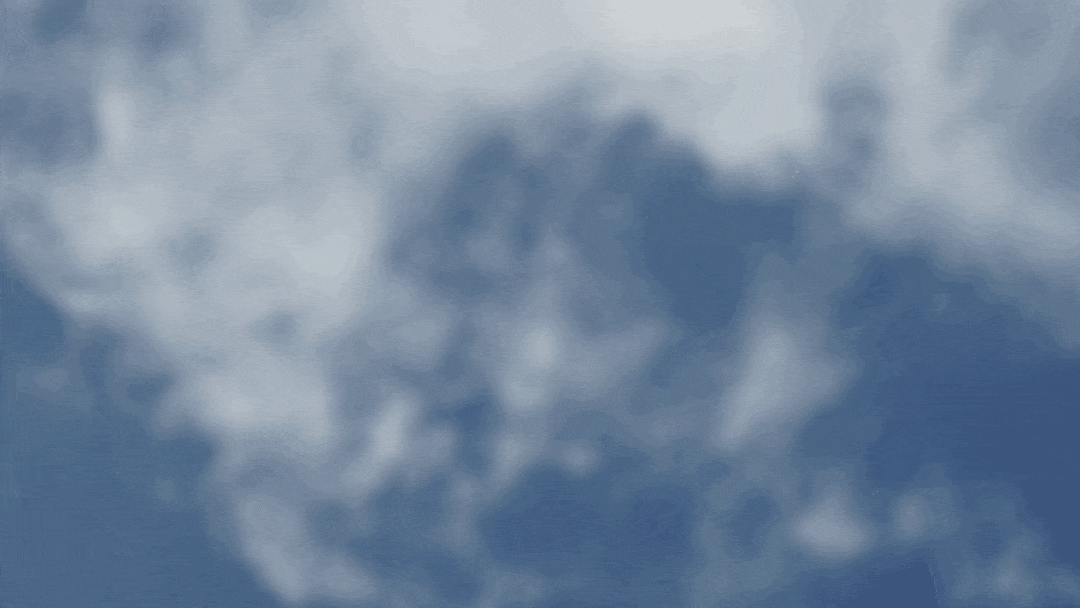
The backstory of my gif was my sister singing I believe I can fly so thats where I got my inspo. I tried to do a different approach of burning my friends name in my first attempt. 
As I said earlier this project was hard to reflect since I already learned about these skills. But that was with a camera, I have learned some new things with my iPad and new things about editing. Also I have learned that keynote can do many different things and it is actually kind of cool. I have had trouble with remembering that my Ipad is not my camera so it is harder to get a nice focus and other things on it. Throughout the project I have also seen that it doesn’t matter if your good or bad because you can keep on learning. Also you can express many things in a photo and it can help people learn new things about you or something.






