For this post we had to create an original photo using multiple apps. The photo also had to be about a topic you really enjoyed, for me this was sewing.
Here’s my original photo …

I decided to take a photo of some fabric I had and use the procreate pocket app to draw over the picture designing my own fabrics. I kept the overall pattern of the fabric but I changed the colours and added some additional design elements to each. Here are the steps on what I did to change each design.
1. I took a photo of fabric that I had.
2. I put the photo in procreate and traced over the lines.

3. Inside the lines I added colour and made the background black to add a neon affect.

4. Lastly I took the photo and put it in a photo editing app called Snapseed. In this app I played with the saturation and colour levels.
This is my final product/ fabric design.
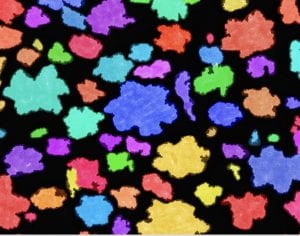
Thanks for reading about how I edited original photos into designed fabric patterns. Have a good day!
Hi, Mackenzie!
I love how you did the pattern when you drew it, it’s so unique and I would never think of that! Maybe next time you could throw some different textured brushes in there? You could also maybe draw some more patterns inside the coloured parts, that would look great! Also It’s so cool that you used Snapseed, I never use it so its so cool that you had the idea to use it! Overall you did amazing, hopefully you do more drawings like this in the future!
Anyways, here is my blog: https://www.blog44.ca/sofiag/
Sincerely, Sofia 🙂