After watching that video you probably don’t won’t to run in the Forest either! For this project “running a remake” me and my group had to venture back into the woods as our task was to perfectly remake the video and answer our driving question what technologies, tools, and strategies can we utilize to create short films? We would have to get the costumes, location, props, sound FX, acting, shots and even the credits to be perfectly matching with the video you just watched above all while finding the answer to the question. This was going to be a challenge but I was so exited to start. Here’s the story of my journey to work with my group to make a carbon copy of the film.

We had just got back from alberta when we started milestone one of the project. You would have expected our first milestone to be something involving the skills, strategies or finding the tools we would need to use for making the video, but it turned out to be something I would not have expected. I must also mention that at this point in our project we had no idea we would be making a video at all as our project outline wasn’t open for us to view. So you can image my surprise when instead of learning about our project and doing something video related I started a personality test. That’s right, you read that properly. You may think that a personality test couldn’t help when making a video but you would be wrong. By doing this test we learned our personality types, our individual strengths, and most importantly our weakness’s. This way as we worked on our group project we could better understand each other and rely on our other group members strengths were we had weakness’s and vice versa. Overall this milestone would help my group succeed with our project even though it was a little confusing at first.
By now the project outline had been shared with us and our project and driving question explained to us. After hearing our task for the first time I felt confident. I love filmmaking and it is actually something that I would love to have as a job in the future. With the project in mind we set off into milestone two. In this milestone we would be learning about how to make a screen play, practice doing it and then hand in a revised version. By watching a video we learned that a screen play is a document that tells the director (or who ever may be reading it) exactly what happens in any scene of a film. It lists the lines, music, costumes, props, sound FX, where characters are, time of day, location, what happens, camera angles and number of shots in the scene. Since we already had a video to copy off of listing all these things wasn’t to challenging. The hard part was formatting the information in the very detailed way that was expected off a professional screen play. It took my group a few times to get it right but by working as a team we got it done quite well. This is one of several times we demonstrated the ISTE standard knowledge constructor as we created a document with digital tools that was creative and original to us while making it an learning experience for the whole group.
So now we new how to make a screenplay to help us direct our video. Sometimes though writing isn’t enough to convey an image of what should happen, that bring us to milestone three completed story board. Once again we learned through a video about what a story board was and how to make one. Basically a story board is a series of images or animations that show what happens in a film. Luckily we had Noah in our group who is a natural artist and was great at making our story board animations look good and help us visualize what was going on in each scene. We handed in our story board thinking it was great, but we had forgot about one key aspect, time stamps. Ms. Maxwell gave us the feedback that we were missing our time stamps. Time stamps are what tell when a shot starts and ends and there very usefully when actually filming. We got back together and tried to figure out away to get the time stamps to be perfect. What we ended up doing was having one group member playing the run video and telling another group member what times the scenes went to, that group member would then update the storyboards animations and put in the time stamp. This system worked really well and we quickly finished the time stamps. This is an example of us showing the ISTE standard computational thinker as we employed a strategy leveraging the technology we had to solve a problem and create an awesome part of our film making process.
We are almost at the filming stage now but there was still one thing left to do. For milestone four we were making a call sheet. It turns out that call sheets are a very important part of any film. Call sheets are what tell the actors, directors and anyone else who needs to be where, what costumes to wear, what props are needed, and when people are available as well as a bunch of little things like weather, parking, etc. Luckily for us Ms. Maxwell had a pre made template to get use started on our call sheets. It turns out that I’m a natural call sheet maker so I took charge right away. With help from my group members we quickly gathered the needed information and putt it into a nicely formatted call sheet. In the several other videos I have made since making the run remake I have used call sheets every time, I now consider myself a call sheet making professional. This milestone gave us the skills to make a call sheet and that is what got us so prepared for the big day of filming.
We made it! The day of truth, would we get the quality shots we needed? Me and my partners set of to start filming. We had come with the right costumes but despite our preparations we made some easily avoidable mistakes. We forgot a toque and ear buds for the main runner, as well as a mask for the black creature. We decided to forge on anyways and we got a lot of good footage all be it without perfect costumes. Unfortunately in the editing stage we made some mistakes as well. We added audio that was from the original video when we were supposed to make our own. We also added a few extra clips to our video. Luckily we had a chance to redeem our selves. We made our own sound affects, fine tuned our clips and even attached a mike to record the running foot steps we needed. We completed miles stone five and handed in our final video. I am definitely proud of it but I think we could have done better in ten filming stage. We showed a lot of the ISTE standard innovative designer in this milestone by using technology’s and creative Techniques to get our audio.
I’m sure you all have been itching to see it so here’s my final video:
To conclude this project has been a great success for my group and myself. Not only did I learn and master the skills needed to complete the tasks for each mile stone and create an impressive video, I also demonstrated the ISTE standards frequently and showed I could utilize them. I think that there were definitely a lot of things me and my group could have improved on in this project but I also think that we have learned a great deal from our mistakes. While completing the project I also answered the driving question what technologies, tools, and strategies can we utilize to create short films? My answer is that we can and did use screen plays, storyboards, call sheets, digital tools like movie maker and garage band, our iPads and teamwork to create short films. I hoped you enjoyed learning about my journey to make my run remake, and that you to have learned something from it. Thanks for reading and as always go Check out some of my other posts and stay tuned for more posts appearing on my blog all the time.
go check out my other group members post too:


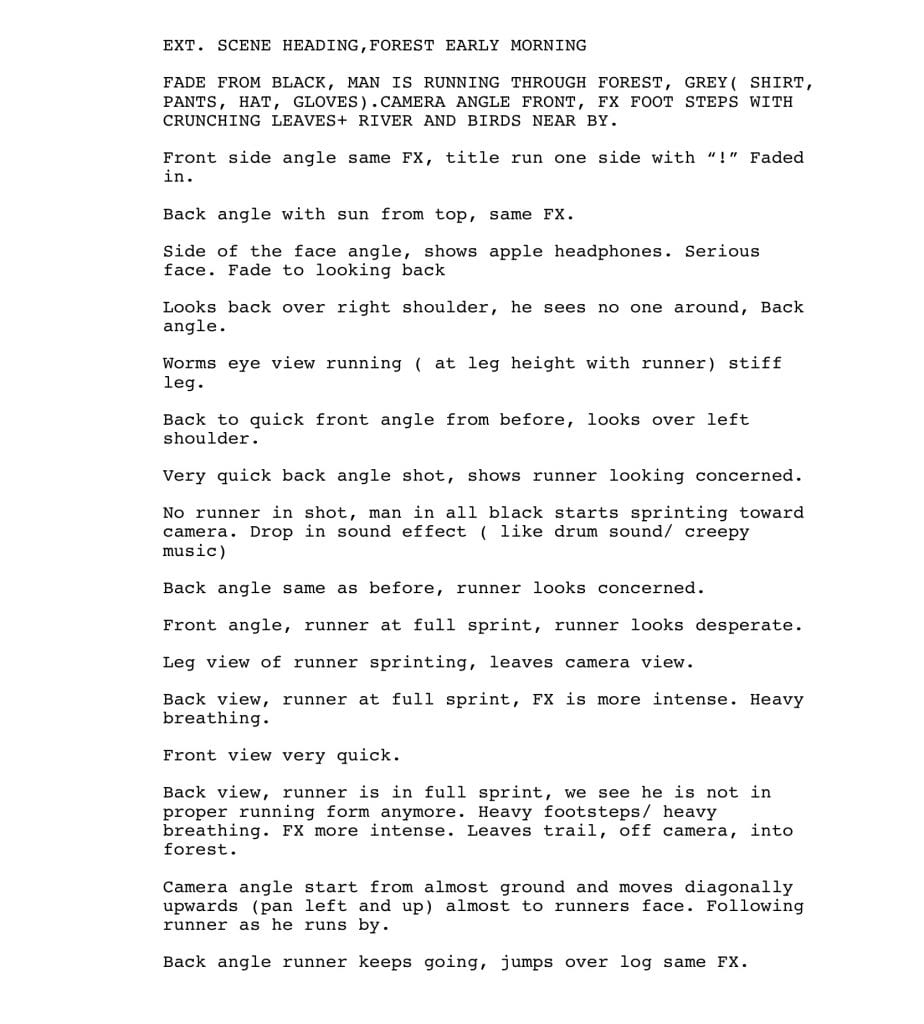


Leave a Reply