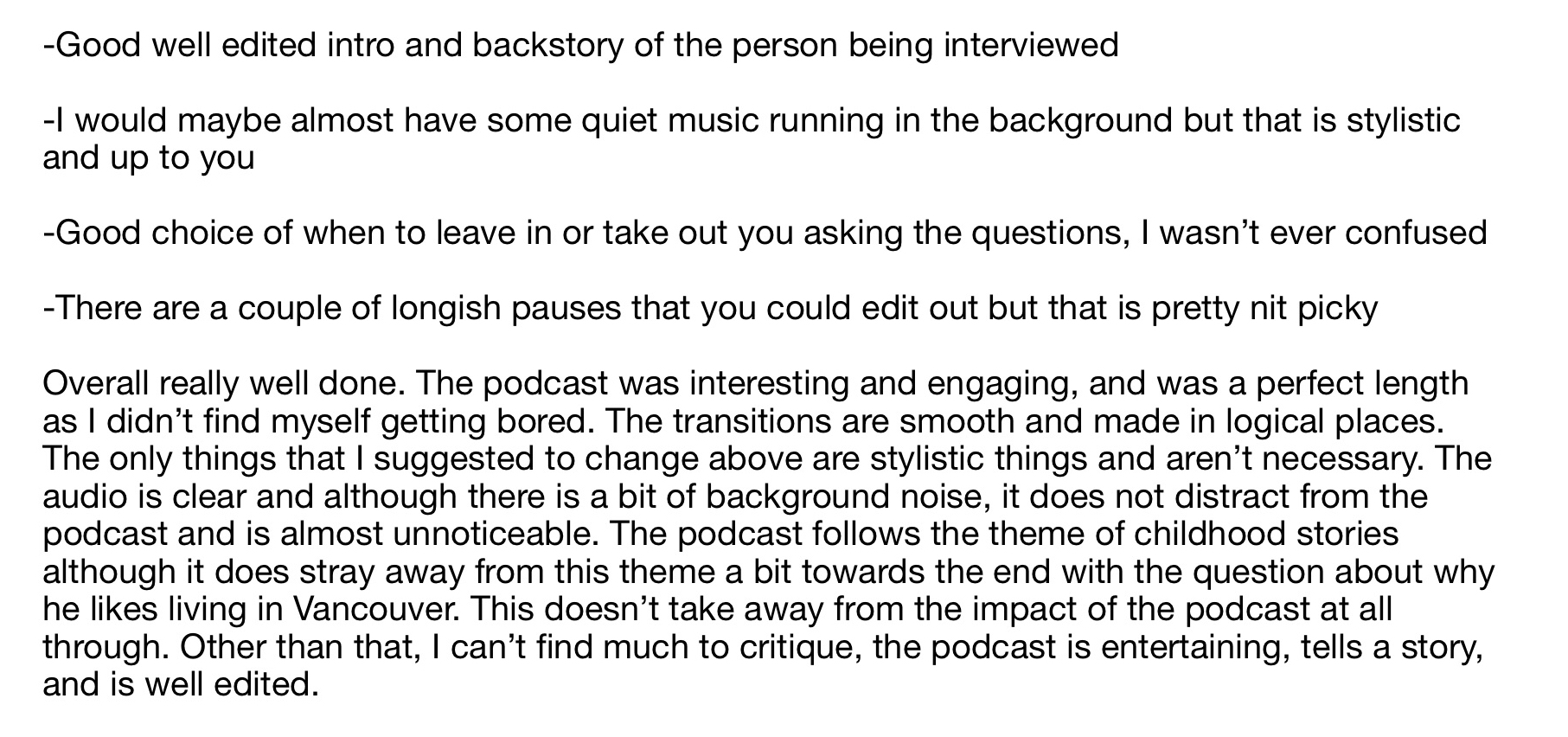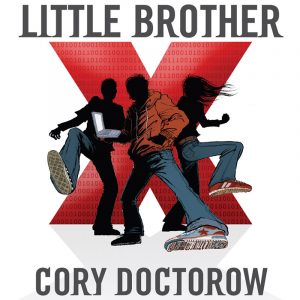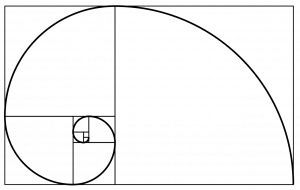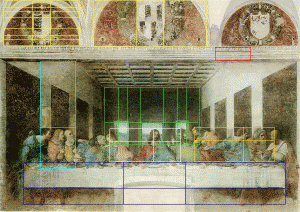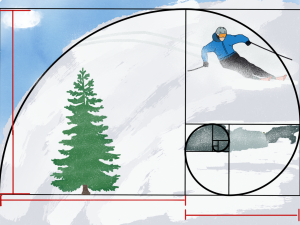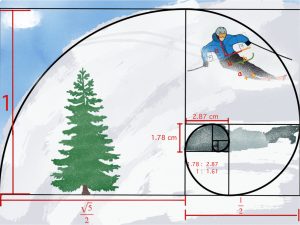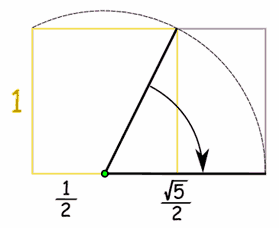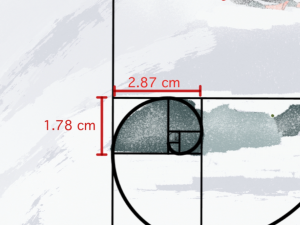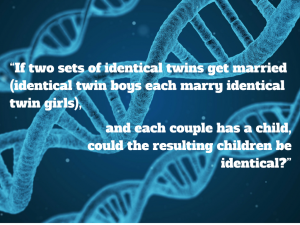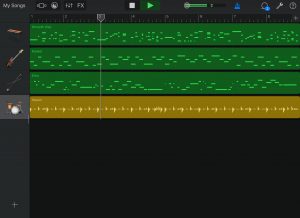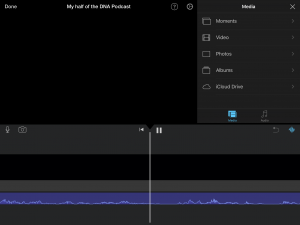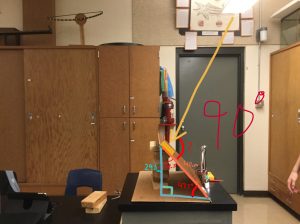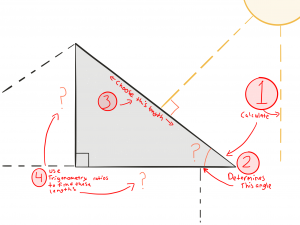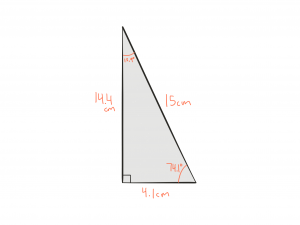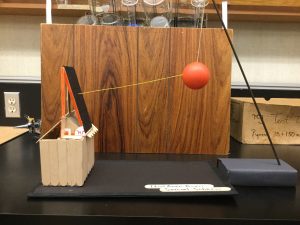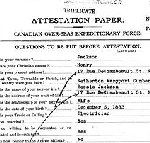Back before the Christmas break, our PLP 10 class was extremely busy. We had our Vancouver Sins of the City project to work on, and then we were given another massive project. We knew that the project was coming, but we didn’t know what was coming.
If you are familiar with the PLP program, you’d know that every December there is an exhibition where all the PLP grades showcase a big piece of work, and it usually has a theme. For example, this year, the grade 8’s and 9’s had Star Wars as their theme, just like my grade did in Grade 8. But this year, us and the grade 12’s were trying something different.
Since we have been working on podcasts this year, and working on our interview skills, our teachers thought that they should combine the two. We began this unit thinking about how to be a great interviewer, and how to get great answers. We turned to an organization called StoryCorps. They know all about interviewing, as that is what their buisness is all about. They made this video with basic interview tips:
But one of the main topics we were focusing on, and I mean really focusing on, was storytelling. And our theme for this project:
“Everyone has a story.”
Since back in grade 8 we have been breaking down stories, from the hero’s journey, to our frankenstuffies, to our Disneyworld videos, and now to podcasts. We were learning about what made a good story, and how to apply it to our writing, videos, and now audio.
So, before the exhibition, we worked on creating two different podcasts. These podcasts would be in an interview format, where we interview different people. For the first one, me and Michael (from grade 10) teamed up and interviewed our grade 12 partner, Cashel, and interviewed him about his experiences in Seycove. Here is the podcast I made:
Before sitting down and recording this podcast, me and Michael brainstormed about 12 questions to ask Cashel. We wanted to ask questions that wouldn’t get a yes or no answer, since we wanted him to share stories. To do this, you want to ask questions that begin with “What…” This would then force them to explain more of an answer. Once we got the go-ahead from our teachers on our questions, Michael and I interviewed Cashel. I thought that the interview went well, we got good answers from Cashel and it didnt take long. I think that this is because he already knew exactly what we were doing, and what he should say.
The next podcast we had to make was with a family member. We needed to interview someone that we consider family, so it could be an aunt, grandparent, younger or older sibling, someone who had been a part of your life for a long time. But, since most of my family lives in Edmonton I decided to interview my two parents. I asked them both the same questions, but separately, and I got some interesting answers. You can definitely tell my mom is more detailed than my dad…
In this podcast, my parents had less of an idea of what I was doing, and what they should say. My mom was a lot more detailed, and she responded to my questions with stories from her childhood. She had a more serious tone, while my dad had a more laid back and humourous attitude. I found it quite interesting tp see how my parents responded differently to the same questions. Maybe that just me because they’re my parents and I know them really well.
And then we had only one more thing to do. After creating two 4-7 minute podcasts in a week and a half, I was ready to be done with podcasts. But, as it usually is in PLP, you always have a bit more than you think.
The final task: Record an interview with a random person during the PLP winter exhibition.
At first, all of us were confused how this would work. But then once it was explained more thoroughly, we all kind of understood. Here’s the run down:
While the grade 8’s and 9’s were presenting their projects in the library and PLP room, us grade 10’s would have the 7-8 classrooms down the hall. In our assigned classroom groups, about 5 people per room, we needed to bring in items from our house that would make our classroom look more like a comfortable seating area, for two or three people. I would be in the textiles room with Michael, Cashel, Lucas, and his grade 12 partner. Our classroom is where we would conduct our interviews, one a time. Here was our final set up:
So, to get our interviews, the grade 12’s would be wandering around throughout the rest of the exhibition, where the grade 8’s and 9’s would be presenting their projects, and they would find and bring us people to interview. The goal was to have three interviews recorded for each grade 10 student, and we could choose the best one for the final project – our podcast.
Once we sat down with the interviewee, we would ask them our meticulously planned out questions, while the whole conversation is recording in an app called Ferrite, which I really like for podcasting. The app lest you record and edit in one place, which makes it really easy.
- Recording…
- And Editing
Phew.
That’s a lot of work to be done. But, we managed to pull it off, and I think it went rather smoothly.
I enjoyed myself during the entire event, as it was fun to see everyone’s rooms, and exciting to talk with new people. I felt that we had just enough time to set up after school, all of our room decorations looked really good, and we all had fun. Setting up wasn’t too hard, we figured out how to use our rooms to the best of their abilities quickly, and clean up was even shorter. The only complaint I have is that there was a lot of talking in the halls outside of the recording rooms, and you could hear it on our recordings. If I could do this again, I’d focus more on the wording and order of my interview questions, since sometimes I wasn’t getting the answers I wanted.
But since we had about 3 interviews recorded, the next step was to choose the one that I think has the best potential to make a good podcast, and make a good podcast out of it.
I had the privilege of interviewing Mr. Jack van Laethem, who lives here in North Vancouver and is a dentist. This podcast was also edited in Ferrite, and it did not take me long at all to create. Here is my final project, where you can hear more about him:
A big part of any grade of PLP is critique and revision. So, as I finished, I sent it to my grade 12 partner Cashel, and he gave me this critique:
So far in our year, that was the most amount of work we’d done in only a few weeks, and I’m very happy its all over. But I’m sure that we will bump that time down to second place when we get closer to our California trip.
That’s all for now,
See you